Another “World’s First” at Rimo3: Automated SCCM to Intune Package Modernization and Migration
It has been a huge time for us here at Rimo3. We’ve released the biggest update to our platform in quite some time; exporting from SCCM to Intune or Nerdio. In this blog post I want to highlight all of our news in one location, so let’s jump in!
First off, at the end of June, our press release on our support for exporting to Intune went live. You can find the full release here, but the TLDR is this: you can now use Rimo3 to import apps from SCCM, assess and modernize them, then export all of your applications while maintaining critical packaging configuration and installation logic into Intune or Nerdio! To showcase this, we had a public webinar on Thursday the 14th to go over the full details, and why this is such a big deal for companies and organizations. If you’d like to watch the full overview, including a demo, you can watch that on our YouTube channel here or even watch our walkthrough of the product and its capabilities here
If you’re unfamiliar with Intune our Sr. Director of WW Customer Success Josh Travers put together a brief video on the benefits, challenges and reasons to use it, which you can find here.
Why is this a big thing?
For over 20 years, Microsoft System Center Configuration Manager or SCCM has been the tool of the trade, and it has served its purpose well. SCCM still makes sense for many use cases in the industry, but as the tasks become larger and investment into the cloud is more prevalent than ever before a more modern solution is becoming adopted. Intune is the next step for many businesses and organizations, helping them manage the workspaces employees use to access corporate data and applications. Physical, virtual, and mobile.
Companies now have the ability to quickly assess their applications using Rimo3’s Intelligent Smoke Test, modernize the applications, and then export them, all while retaining critical packaging configuration and installation logic.
It makes sense why many in the community are really excited for this support in our platform. Ronnie Altit, CEO at Insentra, had this to say on what this means for their customers:
“Now we can modernize client environments resting assured the packages will be tested and functional which means we can unlock the moves to Windows 365, and AVD (Azure Virtual Desktop) as well. We are excited to bring this addition to our global partner network,"
It has been such a pleasure working with our partners on identifying a part of the market that needed to be addressed, helping them save hundreds of hours in testing applications for compatibility across their workspaces, and now in exporting their apps to a modern management plane. We’re looking forward to seeing how this improves the workflow for our partners and customers!
How Can I Use this for My Organization?
This update is already part of the Rimo3 platform and is a free update to our customers! If you’re an existing customer you can export to both Intune and Nerdio, and if you think our solution is good for your organization, reach out to us for a full demo and more details: sales@rimo3.com