Exclusive: How to Automate SCCM to Intune Application Dependency Migration
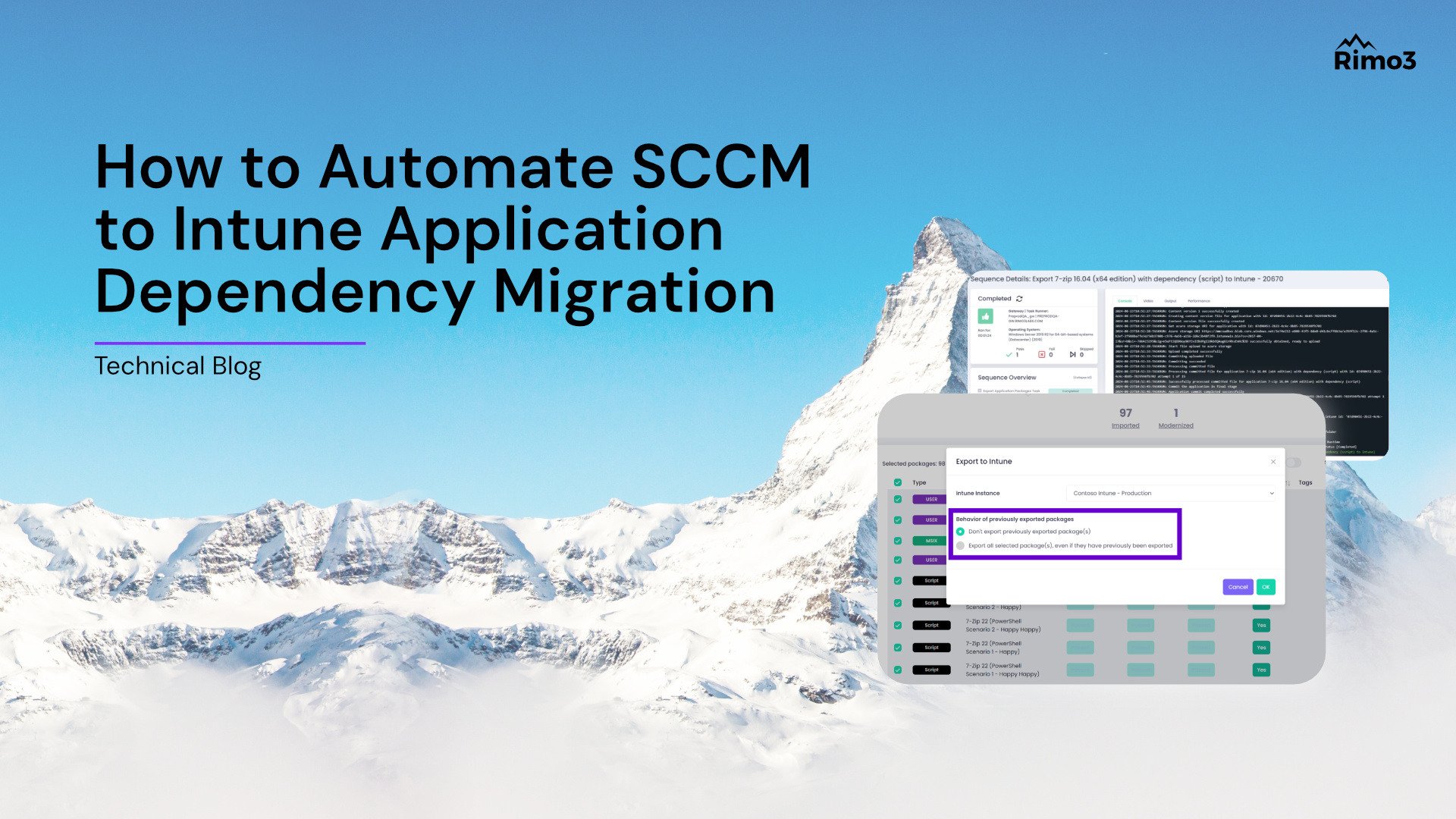
Application dependencies can now be migrated and managed within Microsoft Intune with new Rimo3 industry first features to discover and migrate Microsoft System Center Configuration Manager (SCCM) application dependencies, manage those dependencies within Intune, and automate the migration of application package icons for Intune. Building on Microsoft Graph API capabilities for adding Intune dependency relationships, the new Rimo3 features remove barriers to enterprise Intune adoption and the move to cloud native Windows endpoints.
The new capabilities are available in Rimo3 Workspace360, an application lifecycle management platform that comprehensively manages application discovery, packaging, patching, validation, and delivery. An agile platform, Workspace360 enables enterprises to manage Microsoft Windows applications across physical, virtual, and cloud endpoints.
Discovering and Migrating Application Dependencies for SCCM to Intune Moves
Prior to today’s announcement, enterprises had faced challenges when migrating applications from SCCM to Intune due to the significant effort required to capture and migrate associated dependencies. These challenges resulted in hesitation, causing enterprises to be stuck in co-management, resulting in additional costs to maintain SCCM infrastructure.
With Workspace360, enterprises can more confidently move out of SCCM while also adopting Windows 11 before the Windows 10 end of life date of October 14, 2025.
Workspace360 application discovery automatically imports enterprise application metadata from application storage repositories like SCCM, including the application dependencies. Then Workspace360 packaging can create a complete package – including the dependencies, executables, source files, etc. – and produce an Intune Win32 app. After Workspace360 validates the package against your custom Windows configuration, the package is automatically delivered to Intune.

New and exclusive Rimo3 Workspace360 features automatically export Win32 application packages that include application dependencies, valuable for Intune migration.
Intune can now ingest the application package with the dependencies and the application will be ready for end users.
Enterprises have told us they have built up complex application dependency structures that have grown in complexity and size over time. SCCM has enabled enterprises to create complex application dependency trees that can span many applications, with applications being both a dependency and a depended application, creating complex structures that are difficult to discover and migrate to Intune.
Workspace360 is able to translate these complex structures into simple flat dependency relationships for consumption by Intune. Therefore, enterprises are able to retain their complex dependency relationships managed and delivered by Intune.
The ability to discover, package, validate, and migrate applications with their dependencies is game changing. Some enterprises have been juggling both SCCM and Intune co-managed environments, holding onto SCCM specifically to manage applications with dependencies.
Conversations with very large enterprises reveal that sometimes 15-20% of applications are still in SCCM because of this specific application dependency issue. The new Rimo3 capability solves a significant challenge that was holding back the move to modern.
No one wants to throw away 20 years of application customizations and SCCM investment – Rimo3 now makes it easier for enterprises to clearly plan and execute Intune migration.
Maintaining Intune Hygiene: Linking Application Dependencies During Intune Migration
Workspace360 is careful about helping enterprises maintain good hygiene during the migration to Intune.
For co-managed environments that have already exported some applications to Intune with Rimo3 technology, the new Workspace360 does include the ability to skip packages that were previously exported.

Prevent the re-export of previously exported application packages during an Intune migration with Workspace360.
When exporting packages to Intune, Workspace360 automatically exports and links associated dependencies to the parent application. All packages are exported as Win32 applications to ensure that dependencies are tied to their application because this format is the only Intune application format that currently supports dependencies.
Now Include Application Icons in SCCM to Intune Migrations
To ensure that end users have a good and familiar experience when using the Company Portal for available apps, many enterprises were interested in migrating the application icon from SCCM to Intune. Workspace360 supports the discovery, packaging, and validation of applications, and now migrates the SCCM icon.
Currently Rimo3 Workspace360 is the only way for enterprises to automate the migration of application icons from SCCM application packages to Intune-ready Win32 packages.

Only Workspace360 includes application icons and shortcuts in Intune-ready Win32 packages.
Including icons in the Intune migration is a non-disruptive way for end users to take advantage of the modern capabilities of Intune and Company Portal without relearning anything.
Supporting Intune Application Migrations and the Move to Modern Cloud Workspaces
Enterprises want to move to Intune so that they can take advantage of modern and efficient technologies like Microsoft Copilot and Windows365. Today’s Rimo3 announcements help enterprises capitalize on the investments that have already been made in Intune and accelerate the journey to a cloud native environment.
See a 3-minute Rimo3 Workspace360
