Plan Application Migration Outcomes, Costs, and Impacts with Rimo3 Wayfinder, A New Data-Driven Dashboard
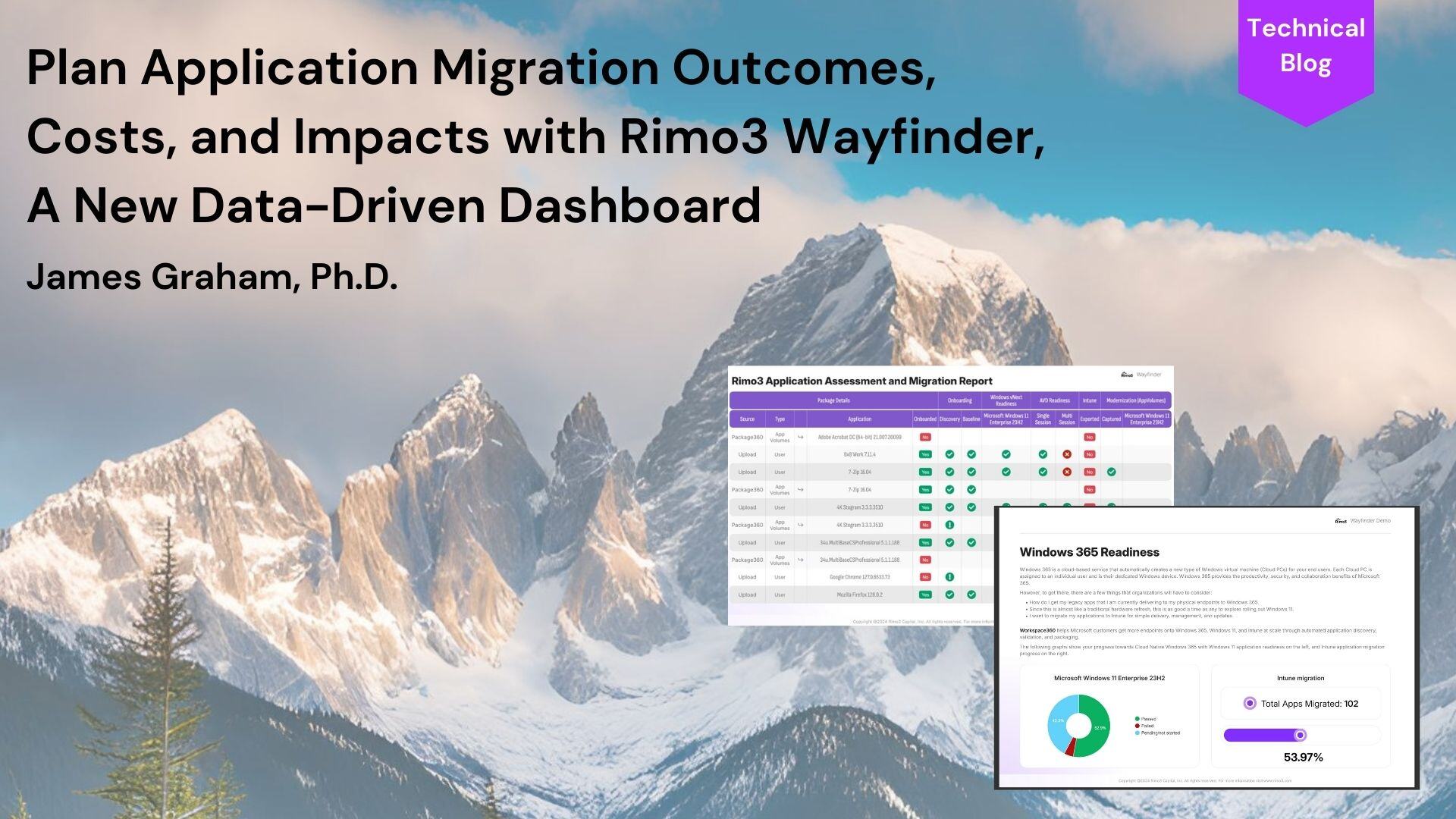
Enterprise IT teams now have the opportunity to apply data-driven application insights to determine the most efficient and cost-effective application delivery outcomes with the new Rimo3 Wayfinder data-driven dashboard.
Just like a map, compass, or the stars help humans navigate to a physical location, the Rimo3 Wayfinder dashboard helps enterprise IT teams navigate their applications to their intended cloud, virtual, or physical destinations.
The Wayfinder dashboard is available today across the Rimo3 Workspace360 agile application lifecycle management solution.
Wayfinder: Comprehensive Application Insights Versus Guesswork
Wayfinder, a comprehensive executive dashboard of application success or failure in complex environments, is the latest Rimo3 innovation to help enterprises understand application migration readiness at every stage of Windows application migration and management projects.
The executive-ready report comprehensively assesses an enterprise’s application status, dependencies, and success in specific cloud, virtual, and physical environments. Wayfinder provides data driven applications insights from any of the entire Rimo3 Workspace360 platform’s modules - application discovery, packaging, or validation.
Wayfinder provides dynamically produced cost optimization reporting and suggestions that can be updated daily, weekly or on any regular basis, always showing the status of the application environment.
Wayfinder reporting is executive ready; sharing detailed insights for IT leaders who need to provide project status information to executive leadership and to delivery teams.
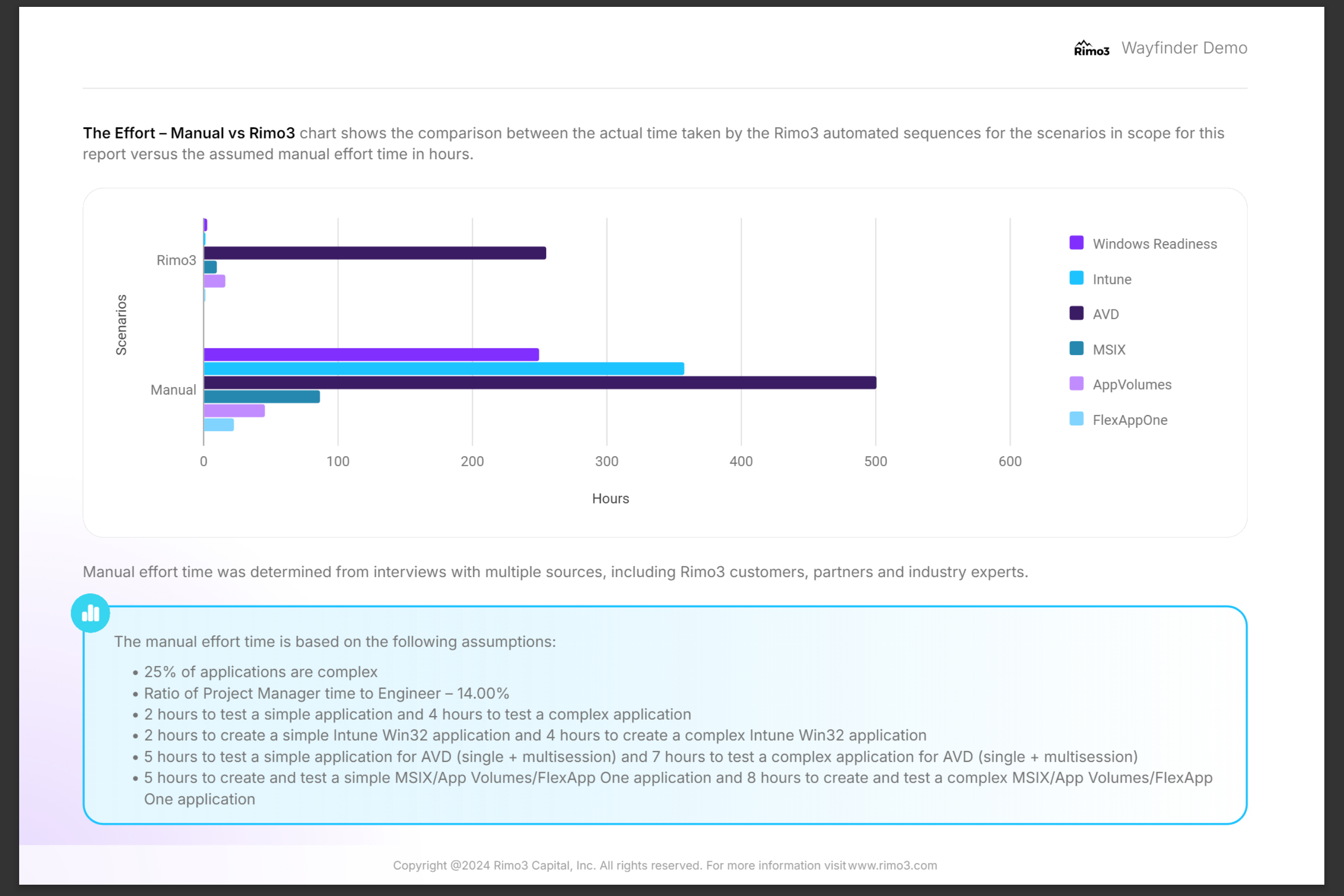
Productivity optimizations show automated time consumed versus projected manual effort without automation. Rimo3 Wayfinder provides insights on productivity, showing time saved with automation versus migrating and managing Windows applications the old manual way.
Without Wayfinder enterprises must waste countless hours gathering multiple data points to understand the status of a migration project or planning the right approach for application modernization. Additionally, it is very challenging for enterprises to understand the costs associated with application preparation and migration activities.
With manual work, it’s time-consuming and difficult to collect data for executive reporting, especially around what the return on investment for cloud or VDI application migration projects.
Wayfinder provides summary data and budgets for executives and detailed information for IT professionals.
- Migration planning: Before starting a project, scope up-front costs versus traditional manual methods.
- Status reporting: At any time in a project, see the latest progress to determine staffing, budgeting or enterprise impacts.
- Post-project: Provide a comprehensive summary of the work involved in the project, scope and scale, time involved, successes and challenges.
.png?width=2736&height=1824&name=Wayfinder%20-%20ROI%20cost%20(1).png)
Wayfinder provides an ROI calculation based on your Rimo3 license fee and the potential cost of the manual effort to achieve the application migration and management results presented in the entire report.
Daily Decision-Making Insights for Ongoing Application Management
Migrations are never over. Teams can reassess Wayfinder reporting on a daily or weekly basis to manage team projects, outsourcer contributions, or potential enterprise improvements. Wayfinder insights can be customized to align with C-level goals, GSI or service provider delivery plans, or day-to-day application migration status updates. Armed with data and detail, application teams can more quickly make decisions about application delivery options based on the desired business outcomes.
Rimo3 Workspace360 enables IT teams to choose a multitude of application destinations, such as migrating from Microsoft System Center Configuration Manager (SCCM) to Intune or to Windows 365 or Azure Virtual Desktop. With automation and data-driven insights, Workspace360 provides a deep understanding of the intended transition and any application impacts that may cause success or failure of the application in production. The Wayfinder report helps estimate the costs of the application migration before that journey even starts. The report also outlines the productivity savings between manual work and automation.
Today no one has a one-size-fits-all enterprise application strategy. Enterprises are all on different journeys with their own complexities, such as physical or virtual environments or a combination of both. Wayfinder helps enterprise IT teams choose the best outcome for application delivery across cloud, VDI, and physical endpoints.
Many enterprises are making the strategic move to Microsoft Intune to manage their physical and persistent environments and looking to leverage Windows 365 and/or AVD. These journeys come with many decisions to consider, such as updating to latest version of Windows or application migration and modernization.
For application modernization enterprises have choices, such as Microsoft MSIX, Omnissa App Volumes. and Liquidware FlexApp One, each with their own features and advantages. The challenge is, how do you know which is the right option for your workspace? The Rimo3 Wayfinder report can show your options based on your custom environment and your applications.

The Wayfinder Windows 365 readiness report shows your progress toward achieving a cloud native Windows 365 environment running Windows 11.
It’s not always a single journey or application migration -- those waypoints change course along the way and need to pivot due to cost, time, or application issues. Providing access to status reports and updates is critical to successful enterprise outcomes and Wayfinder produces that detail dynamically on the spot, giving you immediate insights to risks, budgets or concerns.
Essential Application Strategy Development with IT Infrastructure Services Partners
Cloud and IT infrastructure services partners that are regularly migrating customers to Microsoft Intune, the latest Windows OS, Windows 365, and AVD will quickly see the benefits of the Wayfinder report. Whether it’s tackling a pending Windows 11 end of life, moving fast on a Citrix to AVD migration, or developing a long term 1-3 year application strategy, the Rimo3 Wayfinder report helps IT services partners and their enterprise customer have data-driven discussions around application migration and management.
For example, an IT infrastructure partner may be tasked with providing a Windows 11 readiness report for a customer’s applications.
Partners using Rimo3 Workspace360 can leverage the Wayfinder report to provide a customer-ready Windows 11 readiness report that summarizes the productivity savings using automation for application migration, including a Windows OS readiness analysis and a detailed table of each of the customer’s applications readiness results.
Most important, the Wayfinder report uses contextual analysis to assess applications against the customer’s specific build of Windows 11, not a generic vanilla build. With the data and direction of the Wayfinder report, the partner has clear application insights to provide guidance. Best of all, the Wayfinder application assessment report takes just minutes to produce with automation, eliminating manual work.
For longer term strategies, IT services partners can show their enterprise customers the cumulated productivity savings over time from using automation to deliver application migration and management projects. This helps help the customers understand their return on the investment they have made in selecting the partner services. The data-driven discussions and dynamic Wayfinder reporting build trust and provide an opportunity to provide additional value to the customer.
How to Design a Wayfinder Application Readiness Report
When you’re ready to create a Rimo3 Wayfinder application readiness report, start in the Workspace360 platform.
Existing Rimo3 Workspace360 customers can access the Wayfinder report screen from your Rimo3 Workspace360 main menu. Simply click on the Wayfinder option and you will be taken to the Wayfinder configuration user interface.
From here you can:
- Provide a custom name for your report.
- Add a custom logo to your report.
- Select your applicable scenarios from the list of available options. You can select one or multiple depending on your use cases.

The Wayfinder user interface shows options and scenarios to create your customized Wayfinder report.
Your application readiness report will then be generated in real-time and displayed once complete. You can then review the contents of the report and export the report to PDF for distribution or discussion.

Convert the Wayfinder report to PDF and download.
Navigate Enterprise Application Outcomes with Wayfinder
Need to update your boss with status report every Friday afternoon? No problem, choose the data you want to report on and let Wayfinder create a branded report for you in seconds.
Wayfinder is available across all the Rimo3 Workspace360 modules: Discover360, Package360, Validate360 and Patch360, enabling you to #owntheoutcome regardless of your application migration scenarios.
The Wayfinder report is just another proof point that Rimo3 is empowering our enterprise customers and IT service provider partners with the latest data insights. With data, automation, and contextually relevant information, Rimo3 empowers enterprises to Own the Outcome for application migration and management projects.
Schedule a demo of Workspace360 to learn more about the new Wayfinder application management reporting.