Preparing for Microsoft Windows Products Reaching End of Life in 2025

As we move through 2025, several key Microsoft Windows products are approaching their end-of-life (EOL) dates. For IT professionals, this means it's time to start planning and executing strategies to ensure a smooth transition and maintain security and compliance. Here's a rundown of the Windows products reaching EOL in 2025 and some actionable steps companies can take to prepare.
Windows Products Reaching End of Life in 2025
1. Windows 10:
- Editions: Enterprise, Education, Home, Pro, IoT Enterprise, and Enterprise LTSB 2015
- EOL Date: October 14, 2025
2. Windows 11:
- Versions: Enterprise and Education (Version 22H2), IoT Enterprise (Version 22H2), Home and Pro (Version 23H2)
- EOL Date: October 14, 2025 for Version 22H2, November 11, 2025 for Version 23H2
3. Windows Server:
- Version: Annual Channel (Version 23H2)
- EOL Date: October 24, 2025

Actions To Take
1. Inventory and Assessment:
- Conduct a thorough inventory of all systems running the affected Windows versions.
- Assess the criticality of each system and its role within your organization.
2. Upgrade Planning:
- Develop a detailed upgrade plan, prioritizing systems based on their criticality and complexity.
- Consider upgrading to Windows 11 or the latest Windows Server versions to ensure continued support and security updates.
3. Testing and Validation:
- Set up a testing environment to validate the compatibility of applications and hardware with the new OS versions.
- Perform thorough testing to identify and resolve any potential issues before deployment.
4. Training and Documentation:
- Provide training for IT staff and end-users on the new features and changes in the upgraded OS versions.
- Update documentation and support materials to reflect the new environment.
5. Backup and Recovery:
- Ensure that all critical data is backed up before initiating the upgrade process.
- Utilize OneDrive for Business to back up important files and ensure they are easily recoverable. OneDrive for Business provides seamless integration with Microsoft 365, allowing for automatic backup of user files and easy restoration in case of data loss.
6. Vendor Coordination:
- Communicate with software and hardware vendors to ensure compatibility and support for the new OS versions.
- Obtain any necessary updates or patches from vendors to facilitate a smooth transition.
7. Security Considerations:
- Implement security best practices during the upgrade process to protect against vulnerabilities.
- Regularly update and patch systems to maintain security and compliance.

The end of life for these Windows products presents both challenges and opportunities for organizations to modernize their IT infrastructure. By following the steps outlined above and starting your planning early, you can ensure a successful transition while maintaining security and business continuity. That said, there are risks to consider in the transition process. Read our companion blog post, "Safeguard Your Transition: The Tools You Need for Windows EOL" to understand the risks to consider and how Microsoft's modern management tools can help you maintain a secure environment throughout your upgrade journey.