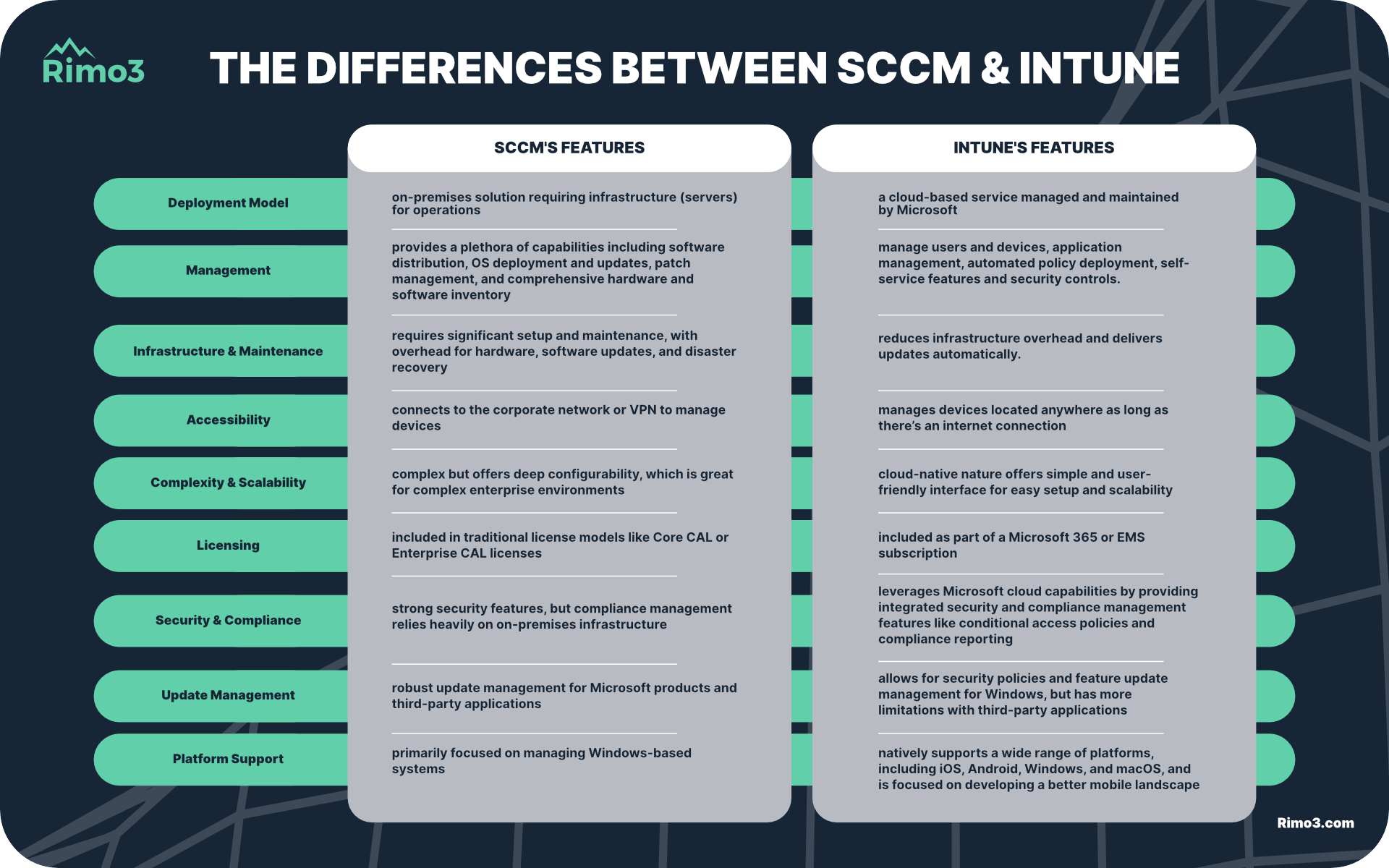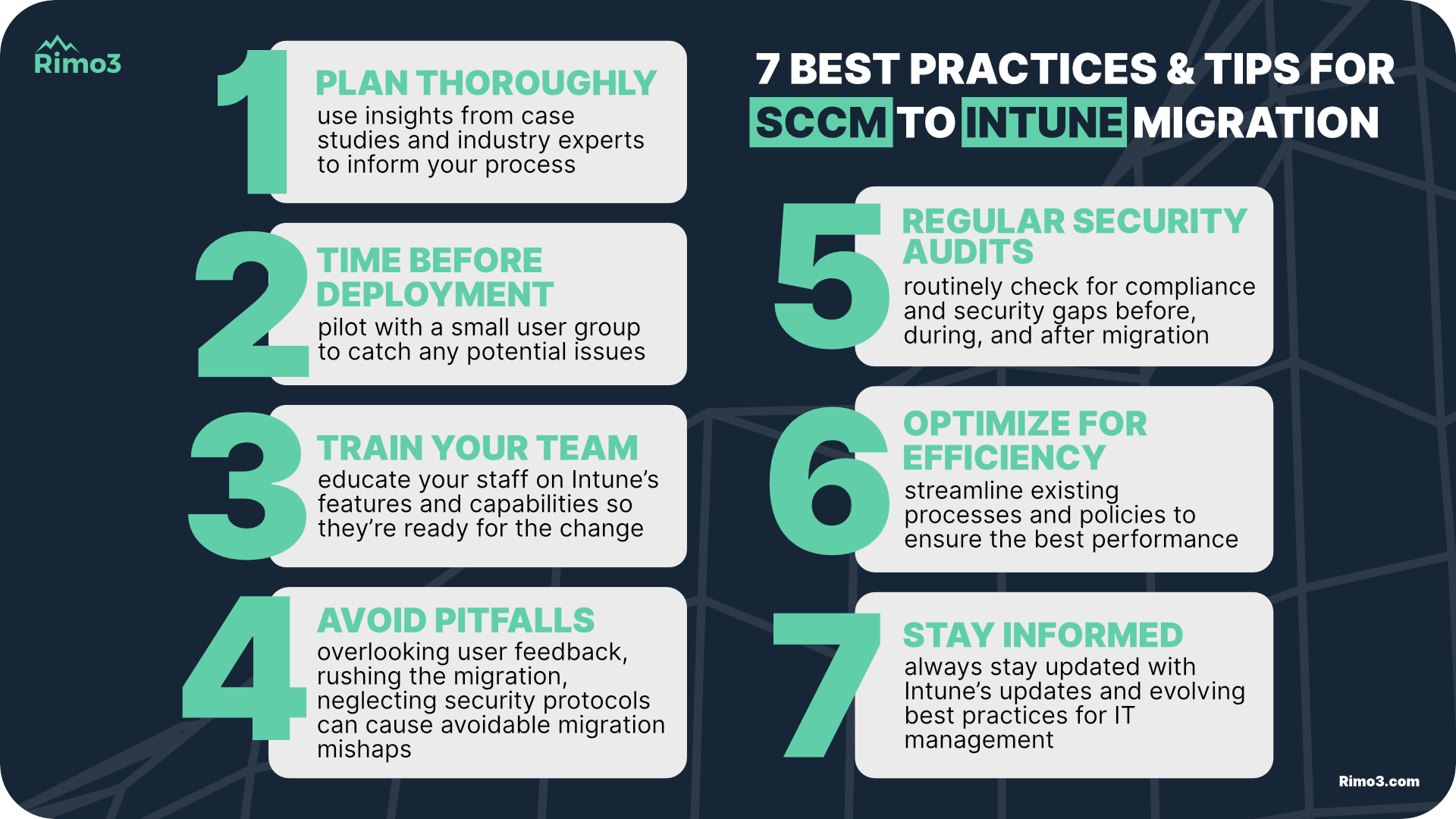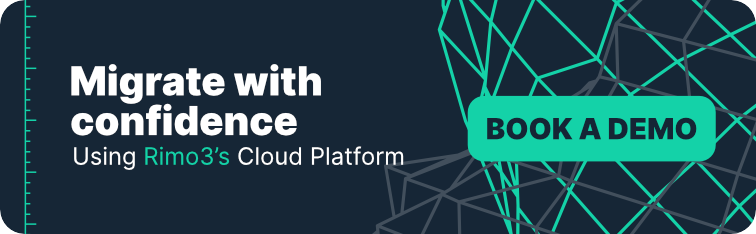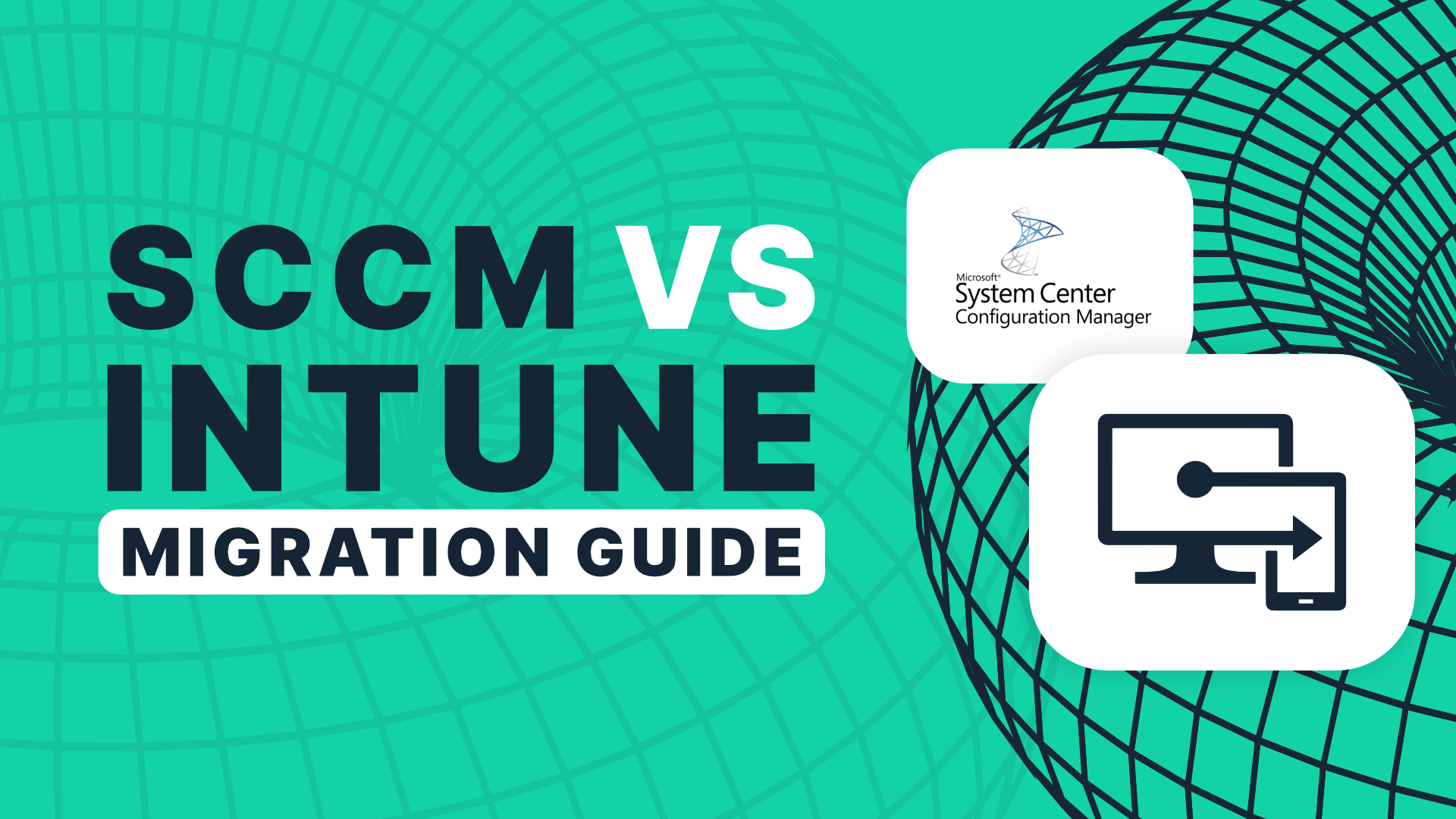
Facing fatigue from SCCM's complex infrastructure and maintenance?
You’re not the only one.
IT professionals constantly struggle with SCCM’s rigid workflows and the ceaseless demand for on-premises hardware management. Enter our pal Intune—a simple cloud-based management solution that many are reluctant to embrace.
As intimidating as SCCM to Intune migration is, you’re going to want to make the switch, and soon.
The following guide provides a clear pathway out of the SCCM chaos and into the comforting arms of Intune. So read on to learn how to properly start your migration before time runs out.
What is SCCM and Intune?
If you’ve been using SCCM since the 90s, switching to Intune may feel like giving up a security blanket. It may be old and torn, and you know it’s time for a new one, but that doesn’t mean you’re ready to give it up.
Before we suggest your move to a new cloud-based service, let’s get to know them a bit better.
System Center Configuration Manager (SCCM) is a systems management software product by Microsoft. Many know it now as Configuration Manager, which is part of the Microsoft Intune family of products.
The Microsoft Intune family presents a solution for managing all your devices, while elegantly integrating Configuration Manager and Intune. It eliminates the need for complex migration processes and offers streamlined licensing options.
While progressively utilizing Microsoft cloud capabilities at a pace suitable for you, you can capitalize on your current Configuration Manager investments.
SCCM manages large groups of computers running things like:
- Windows NT
- Windows Embedded
- macOS (OS X)
- Linux or UNIX
- Windows Phone
- Symbian
- iOS
- Android mobile operating systems
SCCM enables administrators to manage device and application deployment and security across an enterprise. Admins can use SCCM to manage servers and desktops while keeping software updated, setting configuration and security policies, and monitoring system status.
With Microsoft Intune, you can manage your devices and apps in the cloud. It lets you control who can access your organization’s resources and makes it easy to work with different types of devices, such as mobile phones, desktops, and virtual machines.
You can protect access and data on organization-owned and users' personal devices. And, Intune has compliance and reporting features that support the Zero Trust security model.
Intune vs SCCM: The Core Differences
While Intune and SCCM both serve as IT management solutions, their different architectures are suited for different purposes.
Here are the main differences:
SCCM’s Features
- Deployment Model: on-premises solution requiring infrastructure (servers) for operations
- Management: provides a plethora of capabilities including software distribution, OS deployment and updates, patch management, and comprehensive hardware and software inventory
- Infrastructure and Maintenance: requires significant setup and maintenance, with overhead for hardware, software updates, and disaster recovery
- Accessibility: connects to the corporate network or VPN to manage devices
- Complexity and Scalability: complex but offers deep configurability, which is great for complex enterprise environments
- Licensing: included in traditional license models like Core CAL or Enterprise CAL licenses
- Security and Compliance: strong security features, but compliance management relies heavily on on-premises infrastructure
- Update Management: robust update management for Microsoft products and third-party applications
- Platform Support: primarily focused on managing Windows-based systems
Intune’s Features
- Deployment Model: a cloud-based service managed and maintained by Microsoft
- Management: manage users and devices, application management, automated policy deployment, self-service features and security controls.
- Infrastructure and Maintenance: reduces infrastructure overhead and delivers updates automatically.
- Accessibility: manages devices located anywhere as long as there’s an internet connection
- Complexity and Scalability: cloud-native nature offers simple and user-friendly interface for easy setup and scalability
- Licensing: included as part of a Microsoft 365 or EMS subscription
- Security and Compliance: leverages Microsoft cloud capabilities by providing integrated security and compliance management features like conditional access policies and compliance reporting
- Update Management: allows for security policies and feature update management for Windows, but has more limitations with third-party applications
- Platform Support: natively supports a wide range of platforms, including iOS, Android, Windows, and macOS, and is focused on developing a better mobile landscape
SCCM and Intune both sound like great solutions depending on the business need, right? For some—or in our opinion, all—one option may seem better than others, so why is there a big push to migrate from SCCM to Intune?
We have that answer. You can also learn more about making this switch in our 28-Page Intune Migration Whitepaper.
The Increasing Shift Towards Cloud-Based IT Management Solutions
The migration to cloud-based IT management solutions is a defining trend of our time, spurred by the cloud's inherent advantages over legacy on-premises systems. This shift is marked by a collective move towards platforms like Microsoft Intune, which offer:
- Scalability
- Cost Efficiency
- Remote Management
IT managers opting for cloud-based services put geographic and logistical constraints behind them to help improve overall operations. The shift is driven by the pressing need for businesses to stay agile and responsive in a rapidly evolving digital landscape.
The key motivations for this transition include:
- Enhanced Accessibility
- Improved Security
- Reduced IT Overhead
- Strategic Flexibility
Moving toward cloud-based IT reflects a broader cultural change within the IT sector taking reactive system maintenance to proactive strategic management. This change is making IT departments innovators of growth.
As companies embrace the cloud, the future of IT management becomes more sophisticated with technology and the strategic empowerment it offers to businesses worldwide.
How to Migrate from SCCM to Intune: Pre-Migration Considerations
Migrating from SCCM to Intune is a huge step towards modern management of your IT environment, and if you’re here now, we’re glad you’re making the move. Doing so involves moving from an on-premises infrastructure to a cloud-based service, which enhances flexibility and accessibility.
Before initiating the migration, you’ll need to consider these pre-migration steps to ensure a smooth transition.
Assess Your Current SCCM Environment
Step one in pre-migration is a comprehensive assessment of your current SCCM setup. This might include taking inventory of any assets your SCCM is managing.
It's essential to understand the quantity and the types of devices, applications, and operating systems in play. You’ll need to evaluate your current infrastructure and workflows to identify the key components and which ones you need to retain post-migration.
Understand the Intune Prerequisites
There are certain technical prerequisites you need to meet before moving to Intune. Check that your devices are compatible, and that you have the necessary network infrastructure to support the cloud-based service.
Gauge your organization's readiness for change by preparing your IT staff with the necessary training on Intune. This ensures they understand the differences between SCCM and Intune management paradigms.
Set Migration Goals and Objectives
Migration without clear goals and objectives is like navigating without a map.
Decide what you want to achieve with the migration. Do you want to enhance remote management capabilities, reduce infrastructure costs, or improve security compliance?
Once your goals are set, establish a realistic timeline and milestones you need to meet for the migration. Include planning, piloting, deploying, and post-migration evaluation phases in your timeline. Consider any impact you might experience on business operations and plan accordingly to minimize disruptions.
In addressing these pre-migration considerations, you can implement a solid foundation for a successful transition from SCCM to Intune. As a result, you’ll also safeguard IT management capabilities and align with modern management approaches.
Check out our Intune Migration Whitepaper here!
Planning Your SCCM Migration to Intune
Now that you’re familiar with the pre-migration risks, you’ll need to plan your SCCM to Intune migration. Having a solid plan will be crucial for completing the migration successfully.
Having a solid plan involves three main parts, migration strategy, mapping functionalities, and communication. Let’s get into each.
Choose a Migration Strategy
Companies tend to choose between two different strategies: the big bang or the phased migration.
The big bang strategy involves a more rushed approach because of its complete and immediate move. A strategy like this is risky and more susceptible to widespread potential issues.
The phased migration, on the other hand, allows you to make the move in smaller increments. This more cautious and flexible choice offers easier troubleshooting and less risk, making it a more preferred migration method.
As part of the migration strategy, every company should incorporate pilot testing. This gives you full sight of the migration process, allowing you to gather valuable insights and make proper adjustments before deployment.
Select a diverse group of people from various areas of your organization to provide feedback on the migration process. This helps address any possible questions and concerns that aid in preventing additional risks during migration. Some colleagues may identify issues or risks you haven’t.
Map SCCM Functionality to Intune Features
To successfully transition to Intune, you need to fully grasp how to replace and redefine SCCM functions in an Intune environment. Translating policies to maintain the same governance and security levels will also be of utmost importance.
To ensure all critical applications are properly deployed and managed post-migration, incorporate application management solutions.
Develop a Communication Plan
Communication with your IT staff and end users before, during, and after the migration is another important piece of a seamless migration.
Transparency during every step can help prevent any issues you might face during the transfer. To help lessen the impact of the change, consider offering training for your help desk and admin teams.
Necessary skills and knowledge can help them manage the new Intune environment with confidence should you need troubleshooting post-migration.
Executing the Migration Process
Once you’ve devised a suitable plan, you’ll need to execute your migration process. Following the migration process below can provide a smooth and successful transition.
The Step-by-Step Migration Process
As a precaution, start by backing up your SCCM configurations, policies, and data. If you need to restore your system at any point, you’ll have the latest available backup, and the likelihood of losing important information is minimal.
After the backup, identify the SCCM settings that correlate with Intune so you can migrate policies and configurations. You’ll need them to replicate those same policies for Intune. Dedicate your attention to understanding Intune’s compliance policies, configuration profiles, and conditional access settings.
For the next step, transfer SCCM applications and data into Intune. Be sure to prioritize the applications you migrate based on their complexity.
To ensure you’re fully protected, always monitor any security roadblocks and compliance regulation issues that might compromise the migration.
Co-Management Configuration
Co-management lets you simultaneously manage SCCM and Intune devices during the migration so you can leverage both platforms. This allows you to return to SCCM should any issues arise with Intune.
When configuring co-management, carefully consider which workloads to shift to Intune and in what sequence. Commonly migrated workloads include compliance policies, Windows Update policies, and endpoint protection.
The order of migration typically follows the least disruptive to the most critical services, allowing for a gradual shift of control from SCCM to Intune.
SCCM to Intune Post-Migration Strategies
As a final note to the migration process, incorporate ongoing monitoring, troubleshooting, management, and optimization strategies to make sure the transition yielded the best outcome.
For full oversight on deployments, device and application wellness, and enhanced user experience, include these post migrations strategies:
- Using Intune’s built in monitoring tools
- Analyzing reports
- Setting up compliance issue notifications
- Monitoring Intune’s dashboard for real-time status updates
- Regularly reviewing policies
- Staying updated with security trend
- Optimizing licensing for cost-effectiveness
- Revisiting configuration strategies
Proactive strategies ensure the transition meets immediate goals and lays the groundwork for ongoing success and adaptability in a constantly evolving IT landscape.
With continuous monitoring, management, and optimization, you’re maintaining the status quo, enhancing user experience, bolstering security, and fortifying your IT infrastructure.
This helps keep things powerful and flexible in your organization as you experience ongoing growth and adaptation to the ever-changing technological landscape.
7 Best Practices and Tips for SCCM to Intune Migration
As we approach the end of this SCCM to Intune migration guide, here’s a few quick tips that ensure a successful migration and optimal use of Intune.
- Plan Thoroughly: use insights from case studies and industry experts to inform your process
- Test Before Deployment: pilot with a small user group to catch any potential issues
- Train Your Team: educate your staff on Intune’s features and capabilities so they’re ready for the change
- Avoid Common Pitfalls: overlooking user feedback, rushing the migration, neglecting security protocols can cause avoidable migration mishaps
- Regular Security Audits: routinely check for compliance and security gaps before, during, and after migration
- Optimize for Efficiency: streamline existing processes and policies to ensure the best performance
- Stay Informed: always stay updated with Intune’s updates and evolving best practices for IT management
Adhering to these guidelines helps create a secure and efficient environment in Intune thus carving a path for a smooth and effective transition from SCCM to Intune.
Embrace the Future of Intune with Rimo3
A transition from SCCM to Intune is more than a shift toward new IT management tools. It's a brave step into a bright future of streamlined, efficient, and flexible IT.
With Intune, a newly adopted system helps embrace a model that aligns with modern digital workplace's needs and improves your overall workspace productivity.
With Rimo3’s tailor-made migration solutions, you can embark on the transformative migration journey without feeling the weight of its complexities and challenges. Using Rimo3, you can make your SCCM to Intune migration with confidence.
Schedule a Rimo3 demo today to launch your journey to a more agile and efficient IT management system.