The growing list of challenges facing IT over the past 5+ years – insert endless list here – have been magnified in the last 3 months. We only need a glance at Microsoft’s rapid increase in demand to support remote working to understand how people are changing the way they consume and adopt technology:
- Last month, the usage for Microsoft Teams had grown to 44 million daily active users during the coronavirus pandemic.
- This month, CEO Satya Nadella revealed Teams usage jumped another 70 percent to more than 75 million daily active users.
- Microsoft crossed 200 million Office 365 commercial monthly active users at the end of 2019… imagine the statistic of users in June 2020.
- The demand for Microsoft’s Windows Virtual Desktop usage has grown by more than 6 times.
So, what does that mean for you?
All organizations, both large and small, with differing levels of IT services maturities, have a significant opportunity with Windows Virtual Desktop… all with the glorious advantages that the native Microsoft technology stack provides, such as:
- Multi-session support for Windows 10
- Containerization and portability of user-profiles (which now allows the user to have a “persistent-like” experience without a dedicated virtual desktop)
- Containerization and portability of applications with MSIX app attach
3 Major Customer Milestones to Windows Virtual Desktop
We know that there are going to three major milestones on the customer journey to Windows Virtual Desktop – looking at this with an application-centric lens:
#1 Onboarding
#2 Shifting Processes and Tooling to Support an Agile Pace of Change. This is our first step toward Enterprise DevOps – or Enterprise Fit For Use as we at Rimo3 like to call it.
#3 Adoption at Scale
Let’s start with #1 Onboarding
Here, there are two key components:
- Onboarding and modernizing existing VDI workloads (Azure Migrate)
- Discovering and onboarding new workloads
For both paths, it is vital that you know if the applications will work AND understand the performance intelligence to help make the decision on whether you should install it. This is where the Rimo3 application automation platform comes into play with our integration to Windows Virtual Desktop. Our focus is on automatically testing applications at scale, pre-deployment, without any user input.
The real value comes in answering the question of “will MY application work well in MY environment?”
So, how do you get there?
The driving engine behind understanding the complete application experience is our automated Intelligent Smoke Test™. Designed around the principles that, to test applications at scale across multiple operating environments, it must be smart and completely unattended. And with fast results, you can achieve the optimal experience for your user without any impact.
Rimo3 guides you on whether the application will install, work and if it will work well by determining the binary results (yes/no) on the tenants of compatibility and functionality, and providing insight around the application step performance during the execution of the application. That means you can test thousands of applications across multiple physical, virtual, and cloud-based workspaces with no impact on the users – all in the context of the configurations of your desired environment.
In fact, because of the unique data points that we can collect completely unattended in the Intelligent Smoke Test, it has been an instrumental component in our approach to MSIX conversion and remediation. A framework that builds in 20 years of application behavior experience instead of the traditional surface automation or “screen-recording” RPA approach. This approach has proven to be very relevant and resilient regardless of changes that occur to the GUI of the application – we are currently in the process of patent approval around this technology. It’s already picking up speed in the tech community with Microsoft and strategic partners like VMware. And speaking of MSIX conversion, this function will play a role across all 3 phases of the customer journey – onboarding, managing continuous change, and adoption at scale. We see this as critical to driving mass adoption with MSIX App Attach… much like FSLogix did with the containerization of user profiles.
Now, let’s shift our focus to #2 Shifting Processes to Support an Agile Pace of Change
Rimo3 is educating, evolving, and retooling existing services and processes to shift from “coping with change” to “embracing change”. To achieve this daunting task, I have stolen one of the most well-trodden principles of traditional DevOps… AUTOMATE THE MUNDANE.
When feature releases, cumulative updates, security patches, or any OS environment change occurs, the traditional manual waterfall approach to testing no longer scales. By leveraging the Intelligent Smoke Test, the customer can initiate the automated application experience testing across all desired internal builds and have a clear view of the impact of that change prior to deployment. This level of automation and intelligence should allow any customer to ensure that they can stay secure and compliant by adopting all of the latest and greatest Microsoft releases (no more – let’s skip a feature pack or two please!).
It’s only after we address the “lift” of onboarding and delivery the education around rethinking heritage processes and tooling that we can achieve #3 Adoption at Scale.
Ready to improve your application experience on Windows Virtual Desktop? Request a demo