Is too much choice a good thing?
We are certainly living in an age where the paradox of choice is a concept that affects us all. So many choices can become overwhelming, and having an abundance of options requires more effort to decide and can leave us feeling unsatisfied with our choice.
Imagine the concept of finally making it to the sofa after a long hard day and just wanting to chill and watch something on TV, but suddenly you find yourself wasting time just scrolling through the abundance of choice available and simply unable to decide on something to watch; throw in multiple people to please and suddenly you find yourself living the paradox of choice and never actually watching anything, and just go to bed unsatisfied.
So, when it comes to deciding a future workspace for your end users there are many decisions that you need to make with many data points to consider. The choices we make here can have serious consequences in many areas, such as operational costs, transformation costs, cyber security, end user experience, to name but a few.
In this blog we will focus specifically on the application delivery choice and look at the offering from VMware with App Volumes: Apps on Demand.
At Rimo3 we are all about enabling choice for our customers. In fact, our passion is “Your workspace, Your apps, Our priority”. We aim to provide our customers with the relevant data points to then make an informed decision on an appropriate application delivery technology (or multiple thereof) that is best suited to the customers applications and environment. This destination could be Windows 11 on physical, Windows 11 on Cloud PC with Windows 365, multisession on Azure Virtual Desktop (AVD) native, or Azure VMware Solutions (AVS), or even Windows Server OS; essentially, we are agnostic to the destination environment. The same applies to the applications, we provide insights into the customer application estate and thus provide the data points to allow the customer to decide if they want to go with MSIX, VMware App Vols, Win32 apps in Intune, or just keep things as they are but with the knowledge and confidence that the applications will run in that desired destination workspace.
Introducing the VMware App Volumes JustStart program for services partners
App Volumes
One of the big challenges when it comes to delivering workspaces is how we deliver the applications. Traditionally organisations will look to deliver application layering technologies, thus abstracting the application layer from the Operating System (OS) in an attempt to stream the application or attach the application to the user session. Or they would look to bake the applications into the image itself by either a large, bloated image perhaps combined with app masking from FSLogix to reduce image sprawl, or they would embrace image sprawl and have many images catering for different personas.
All the above approaches have been used in some combination by organisations over the years, but has any of the big vendors really solved this challenge? Microsoft have certainly brought MSIX app attach to the table which successfully extracts the application layer from the OS with the MSIX container by dynamically attaching applications from an MSIX package to a user session. So, if app attach delivers on its promise, why isn’t it widely used, and the challenge hailed in the EUC space as being solved by Microsoft? The answer is obvious to those that have tried, and that is the fact that getting to MSIX is far from trivial, in fact it’s downright hard, as many applications do not lend themselves to be containerised without effort and worse still, expertise. But I digress, solving the MSIX challenge is not the purpose of this blog, perhaps a later one…
Enter a new player, well, not really. VMware App Volumes is not new, in fact it has been around for some time, so why is it important now? The answer to that question is Apps on Demand, a key feature to revitalising the App Volumes proposition in a world where this challenge has not been solved.
So, what has changed. Ron Oglesby states in his blog that prior versions of App Volumes required you to:
- Packaged numerous applications into a single disk, or “AppStack.” This was mostly due to application compatibility and to reduce the number of disks (overhead) connected at login for the user.
- Mounted the disks before the user logged on, or in the case of RDSH, mounted at boot time.
According to Ron, App Volumes with Apps on Demand, smashes both previous limitations.
The AppStack is no more, and application compatibility has been significantly improved. In addition, the delivery of the application is now user focused vs machine based, and more importantly, the delivery is when the user runs the application. An agent is still required, and this agent will pull down basic info and components for the applications that the user is entitled to at logon, such as icons, shortcuts, and file associations. From a user experience perspective, this is good because it will look like the application is installed locally, however the application is only attached when the user chooses to run the application.
This real time delivery has a particular benefit around reducing that image bloat by attaching the applications on demand rather than baking them into an image, this benefit is realised when dealing with complex virtual environments where image sprawl becomes painful to maintain.
Additional benefits from this real time delivery include reduced load and login times, and reduction in overhead from unused applications. From what I’ve seen, the user experience is very slick and consistent across multiple platforms, e.g., MacOS, Windows, Android. A user simply runs the application from their device and the application is dynamically delivered from a Server (with a Generic Windows Image), where the App Volumes package is attached. The process is as follows:
- User runs the desired application via shortcut on the host.
- The application is then virtualised on the server via the App Volumes package.
- If the app is already being delivered in another session, then it isn’t delivered on to the server again but rather virtualised across multiple sessions.
- Multiple sessions can be run across multiple OS’s and platforms.
Finally, App Volumes and Apps on Demand will run in any environment, so this is not restricted to Horizon or Workspace ONE – so VMware are clearly embracing the Your workspace, Your Apps methodology that we at Rimo3 prioritise.
App Attach or Apps on Demand?
What we are seeing with our customers looking at their move to AVD is this decision around should I go MSIX app attach or perhaps another solution, such as VMware App Volumes. There are certainly pros and cons with both options, lets explore these briefly.
With MSIX app-attach you have the following advantages:
- Microsoft native.
- MSIX can be used on both virtual desktops and physical Windows devices.
- You only need to provision storage and no other infrastructure is required.
- Deployment is straight forward.
- Simplified app updates for MSIX.
- Consistent user experience, i.e. delivered apps are indistinguishable from locally installed applications.
- Reduces image bloat.
However, MSIX comes with the disadvantage that conversion is not a trivial task and, in most cases, requires repackaging overhead, with no guarantee of success. Quite simply put, some apps are not capable of either converting to MSIX or even running successfully in their converted state. It’s this effort and investment that will detract customers from adoption. Finally, of course, MSIX is Windows only.
Regarding VMware App Volumes with Apps on Demand we have the following advantages:
- User focused apps with delivery happening when the user needs the app.
- Consistent user experience, i.e. delivered apps are indistinguishable from locally installed applications.
- Supports multiple platforms, e.g. Windows, MacOS, iOS, Android.
- Supports MSIX.
- Citrix integration.
- At Rimo3 we see higher success rates when capturing existing applications to App Vols when compared with MSIX, however I must caveat that this is completely dependent on the applications a customer has in their environment.
- Reduces image bloat.
Ok, so now some of the disadvantages.
- Requires a Horizon or App Volumes SKU license to use.
- Requires an agent on the end user device or host.
- Requires an investment in building out the infrastructure to support the Apps on Demand feature, Figure 3. This will be heavily tied to user experience.
- Not all customer applications will be good candidates for App Volumes with repackaging effort.
What is right for me?
When it comes to deciding which application delivery model is right for your organisation, as I stated at the start of this blog, there are many data points to consider and some of which we’ve discussed here. The bottom line for me is that one single solution doesn’t necessarily solve all the challenges that you will have across your personas and geos, so you must find that balance. This balance could be a combination of MSIX, VMware App Volumes, and win32 apps baked into your image.
The challenge that you will be facing is how you obtain the data points to decide which app formats will work for your current application estate. This is where Rimo3 and our heterogeneous approach to your workspace and applications can help you.
At Rimo3 we can automatically import enterprise metadata from storage repositories like Configuration Manager, eliminating the need for custom scripting and manual package transfers. After import, applications are discovered and analyzed for their suitability for migration and capturing package customizations.
Automated testing determines application readiness against custom images, and detailed reports highlighting the readiness for Windows 10 and Windows 11 target images.
Rimo3 then automates the testing phase to determine application suitability for modern package formats like MSIX and VMware App Volumes and automatically converts applications to modern formats. Applications suitable for modern package formats are automatically captured and converted using best practices and vendor-supported tooling.
For VMware App Volumes Rimo3 automates the process of:
- Provisioning a capture Virtual Machine with the App Volumes Capture Service preinstalled.
- Start a new capture session.
- Create and attach a new capture disk.
- Install the desired application in its source format.
- Confirm successful installation.
- Begin the app capture process by building the metadata json and creating the vmdk and vhd disks.
- Move the captured files to storage, ready for download.
A typical automated App Volumes capture can be achieved in under 15minutes with Rimo3.
The Rimo3 platform also automatically retests the newly created packages against the target environment. To complete the migration process, Rimo3 facilitates automatic export of the entire application estate to modern management planes like Microsoft Intune and Nerdio Manager for Enterprise, enabling efficient management of modern workspaces. Or you can take the converted applications and add them to your preferred management plane or delivery infrastructure.
Rimo3 provides you with the data points to help you determine if you would want a combination of application delivery methods, or perhaps your environment is best suited to a single approach.
In most cases, if not all, there is no one size fits all.