People, well IT people, often talk about the compatibility of applications, and it strikes me that everyone has a slightly different take on it or approach it with a product that only covers some of the puzzle.
Compatibility became more of a thing when Microsoft released Windows Vista back in 2006, moving from a 32 bit to a 64-bit platform caused applications to fail for numerous reasons. Now we know a thing or two about this space, developing the world’s first automated static application compatibility product, AppDNA back in 07, which in just four short years later was acquired by Citrix. But the world has changed over the last 12+ years and so have applications, but I often wonder if the message has. Microsoft talks about compatibility not being such an issue anymore, and in many ways, that’s true. As applications have been developed or redeveloped for newer versions of Windows running 64 bit, much of the compatibility problems that we identified back then don’t exist or cause much fewer problems. However, it hasn’t been completely extinguished, and so testing for core apps is still critical to anyone who cares about maintaining a robust application estate and minimising end user disruption and security.
Application runtime analysis has always been a critical factor in understanding application compatibility and was a crucial flaw in truly offering a fully rounded picture back with AppDNA. Fast forward to 2018, and we find ourselves tackling the same problem, just from a different angle. In 2018 we launch Rimo3 to truly offer testing for compatibility, functionality, and runtime testing at scale to support the release cycle for the more frequent updates for Win10. But wait, stop!! The problem domain’ slightly shifted again, and we see that Win10 brings a different set of challenges for companies deploying constant updates: application performance!!! New machines that are running with the latest KB or update slow down for no apparent reason. The application was compatible, and it performed well at runtime, but it’s performance post-deployment or update is impaired. Now, this isn’t always the case, and it’s not always the Windows update that causes the problem, but it is real, and we’ve seen enough of them. If you’re deploying an application to 500 users that is significantly slower, you can only imagine the service desk ticketing. Now there are plenty of products in the market that map performance post-deployment, but surely that’s the wrong approach.
Anyway, at Rimo3 we got to thinking. We decided to build into our platform the ability to understand application performance and functionality before installing an update into the platform. Users can do this at the same time as testing application compatibility and runtime against the latest updates. We also check for any post-deployment performance and maintain a track record of everything captured. Voila, as if by magic, all three fundamentals covered in one easy to use, scalable platform.
Now here’s to one person that hopes we’ve finally completed the loop for testing and compatibility variables and making updates and deployments simple. Until the next time…
Discover how you can solve an agile problem with an agile solution, request a demo >