How to Automate Continuous Application Testing with Rimo3 and FlexApp One

When converting a legacy application into a modern application package format does it mean the application will automatically deploy and function on your custom workspace(s)?
The short answer? No.
What about continuous validation of the same against an ever-changing workspace(s) environment through migrations, OS updates, and security patches?
Unfortunately, the answer is still no.
The only method to ensure continuous application validation is through your applications on your workspaces. The limiting factor of this is the overwhelming manual effort that comes from managing large application estates.
In this article we'll detail how to leverage Rimo3’s intelligent automation platform to validate FlexApp One created package deployment and function on intended workspaces.
What is Intelligent Smoke Testing and Why is it Important?
Intelligent Smoke Testing is Rimo3’s patented process that automatically constructs, discovers, and baselines an application. It uses a current known functional workspace to capture a successful data driven result to effectively train the Rimo3 engine on the expected deployment, functionality, and performance of an application.
The platform executes the data result against any desired workspace to determine if there is any variance or impact from changing the baseline. This process is 100% unattended (no human interaction) and does not require knowledge of the application, scripting, or administration overhead. It can be completed in a fraction of the time compared to traditional methods.
Application testing is vital in today's fast-changing IT landscape. It ensures that you can identify errors proactively and mitigate risk from security and compliance.
What is FlexApp One by Liquidware?
Liquidware is a global technology company that provides Windows digital workspace solutions. Their solution stack consists of innovations including Stratusphere UX, Profile Unity, and FlexApp.
Liquidware FlexApp One is the evolution of FlexApp application layering technology. FlexApp One applications are self-contained in one shareable file and run without an additional application player on Windows sessions. Rimo3 provides support for any type of Windows workspaces and all types of Windows applications. Liquidware’s data shows that FlexApp One apps are compatible with 90+ percent of applications.
In its latest release, Rimo3 provides support for FlexApp One as a package type. This means the Rimo3 automation engine can identify and onboard FlexApp One packages and execute them through the customized validation pipelines. These packages will deploy, function, and perform on any desired workspace.
How Using FlexApp One Aids Legacy Application Migration
Legacy applications are riddled with technical debt. The applications develop at a point in time to deploy and function on specific operating systems.
FlexApp One modernizes the application package format. It does this by layering the application into a self-contained sharable file that can deployed across Windows environments—virtual or physical.
Here are the benefits of using FlexApp One:
- Attach any application to maintain clean images versus traditional installations that write to directories and file systems
- Seamlessly upgrade applications without modifying the operating system image
- Convert legacy applications during the packaging process simpler and faster
- Achieve high successful FlexApp conversion rate
FlexApp One is a revolutionary way to package and deliver applications. FlexApp One apps no longer need to be “installed” in the target Windows OS for the user or department. FlexApp One packages never modify base images, yet applications run as if they are natively installed.
Below, walk through the Rimo3 and FlexApp One integration: steps
Step 1: Define FlexApp One Application Pipeline Actions
The Rimo3 automation platform allows for flexible configuration of the automation pipelines. This process is configured when adding new packages into the Rimo3 platform.
Before moving onto the next step, you can toggle on and off for:
- Import
- Discovery
- Baseline
- Test
Once you’ve made your selections, click the green “Next” button.
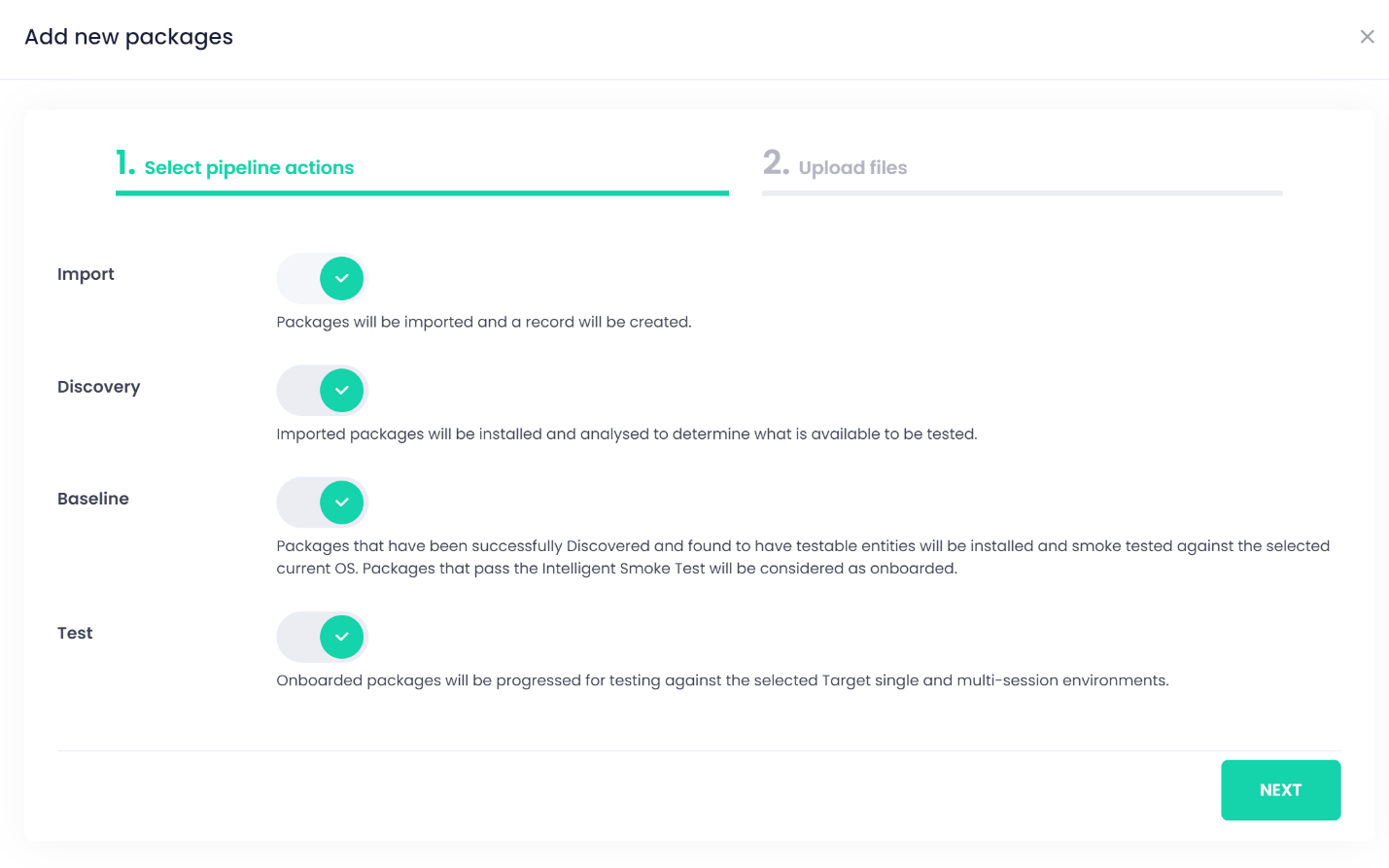
Step 2: Import FlexApp One Packages
To import FlexApp One apps directly, you can go through SCCM or Rimo3’s application upload wizard. To import, select your zip files for upload and select “Next” to continue onto the next step.
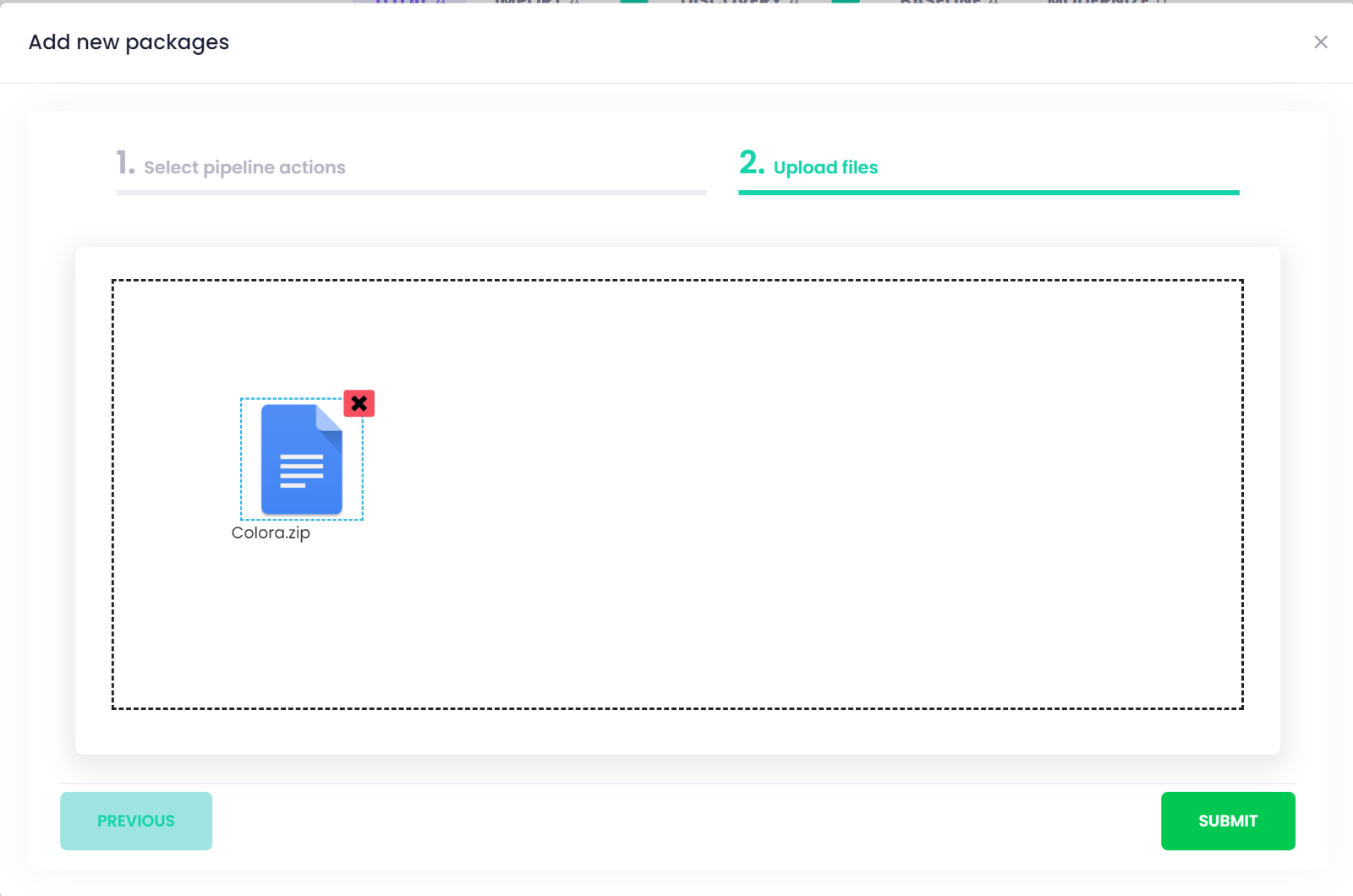
Step 3: Discover Application Packages
Once the apps are imported, Rimo3 automatically performs a discovery process on every imported app. This process not only understands the deployment logic, but also the constructs of the applications—how it will interact with the Windows OS.
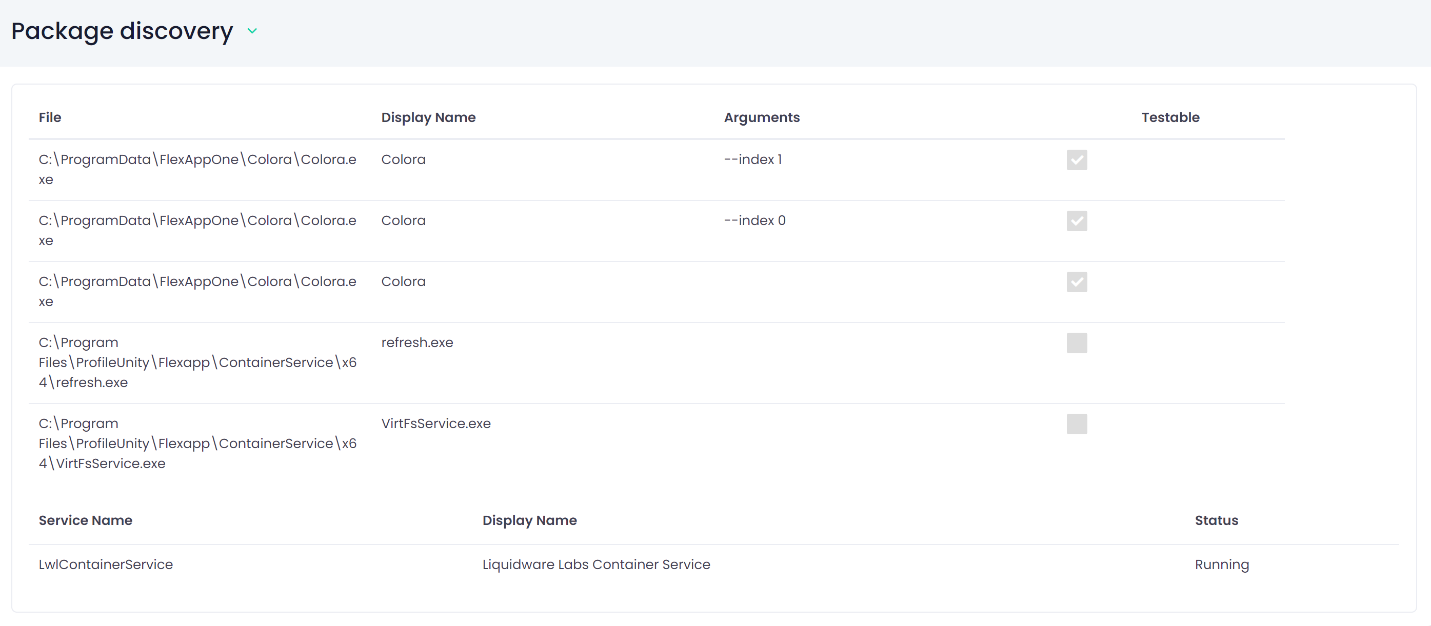
Step 4: Unattended Baseline Analysis
The baseline analysis component of the pipeline is Rimo3 executing the discovery data previously collected against your custom/unique current functional build(s).
This step in the unattended automation is not to determine if the apps will work. Instead, it shows how Rimo3 understands what successful deployment and functionality is.
In this analysis you’ll see:
- Duration
- Operating system
- Package type
- Pass, fail, or skipped status
- Sequence overview
- Console
- Video
- Output
- Performance
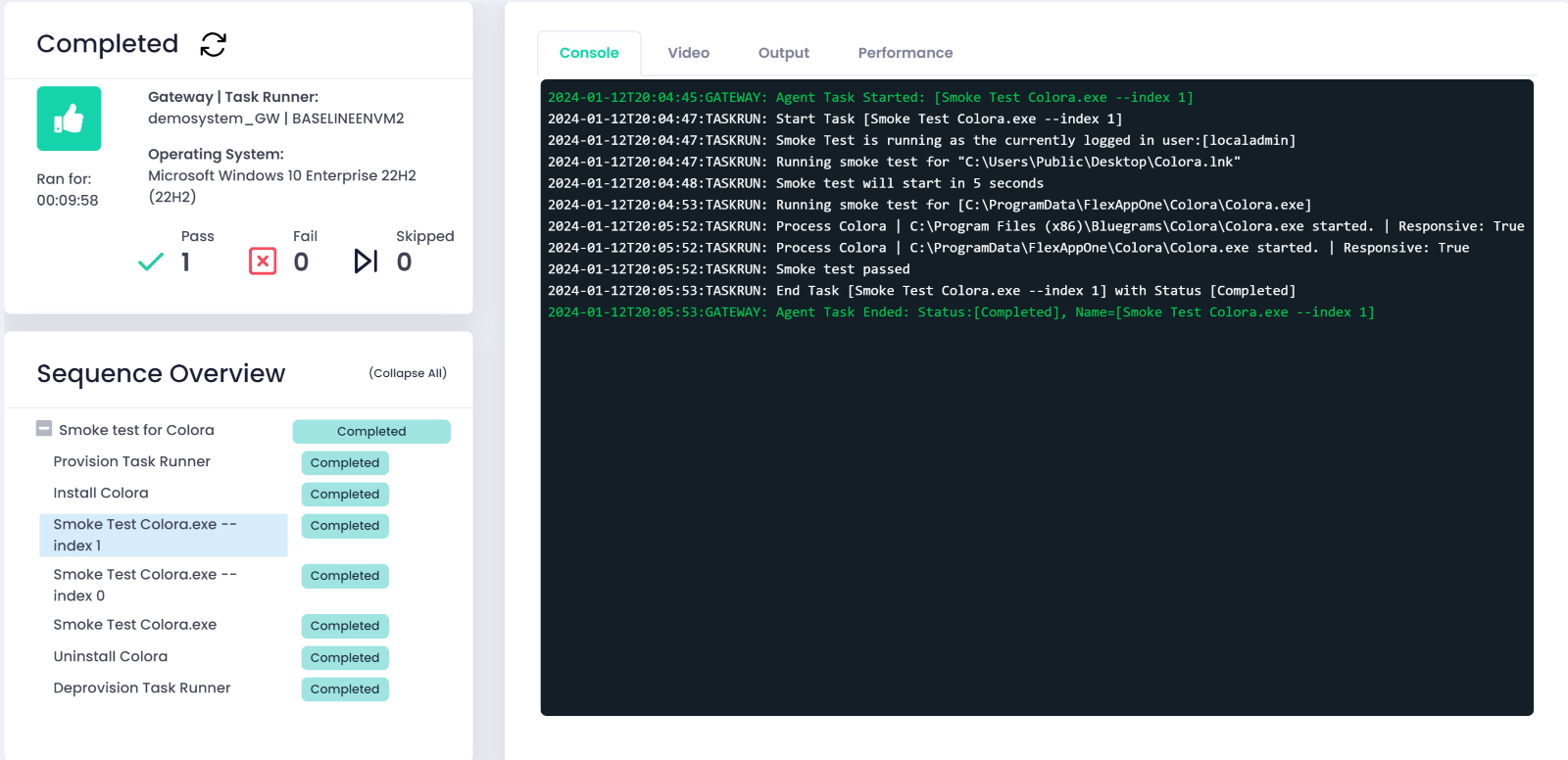
Step 5: Fully Automate Desired End State Analysis
Desired end states are changes to the baseline based off requirements—VDI, Windows upgrades, changes to current OS. It does not matter. The flexibility of the pipeline can accommodate any customer requirements.
Rimo3 then automatically executes the analysis against the desired state(s) using compute with no human interaction.
The example below displays the AVD dashboard to include single and multi-session analysis.
In this section, you’ll see:
- Current and Target OS environments
- Number of apps
- File type
- Application
- AVD
- Multi session
- Summary
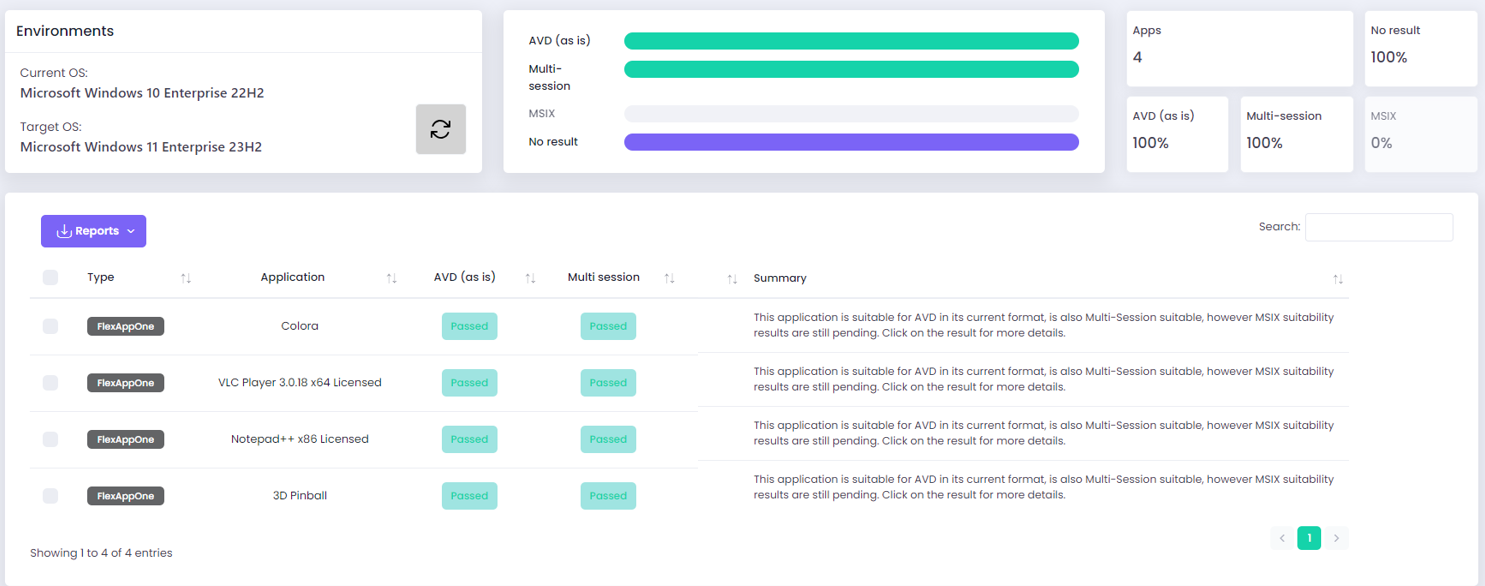
You can select any tested application to see its individual report and the output.
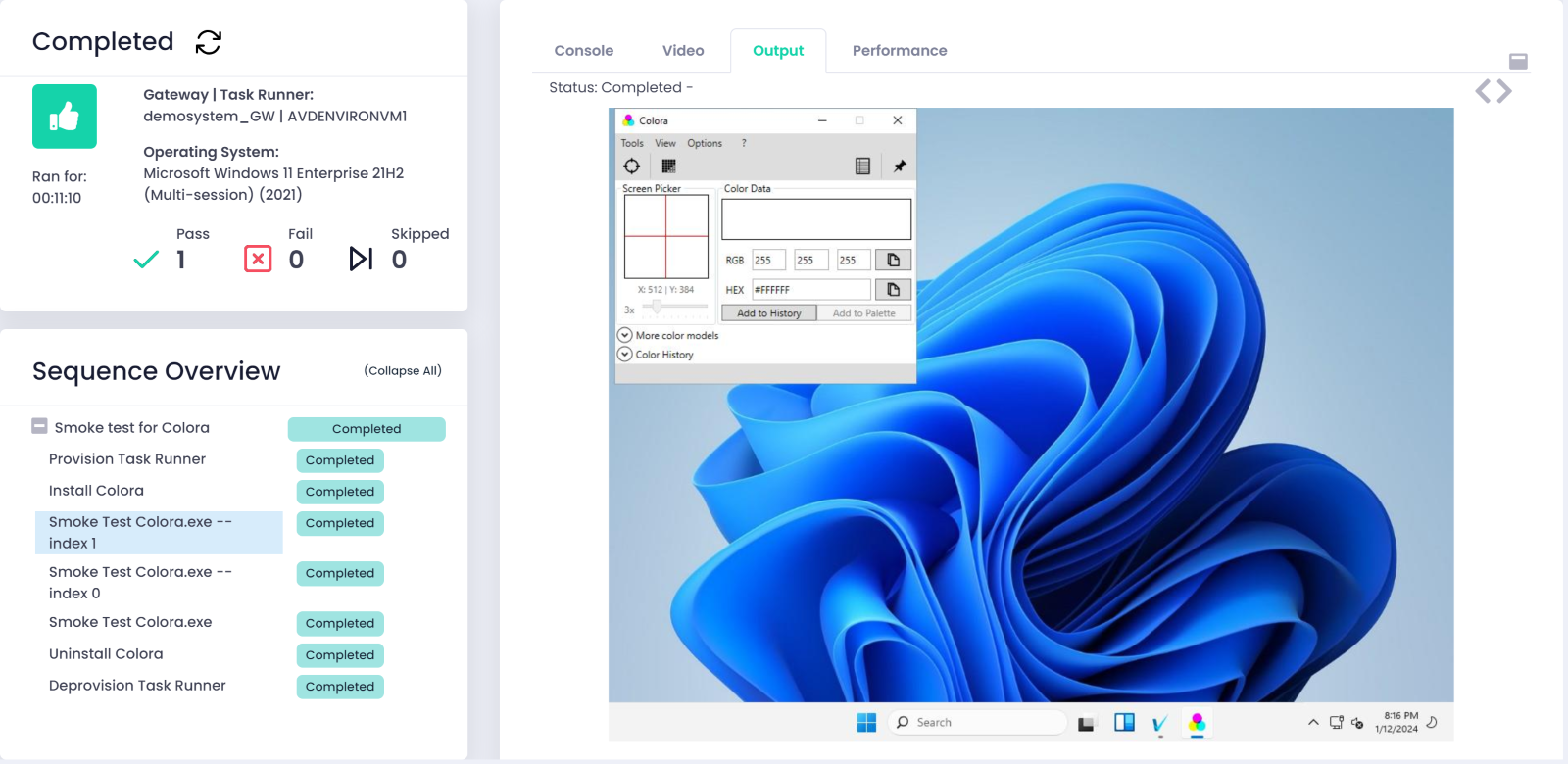
Step 6: Automated Export to Intune/WPM
In the final step, you’ll automatically export validated and modernized applications directly into your application management plane of choice as part of your automation pipeline.
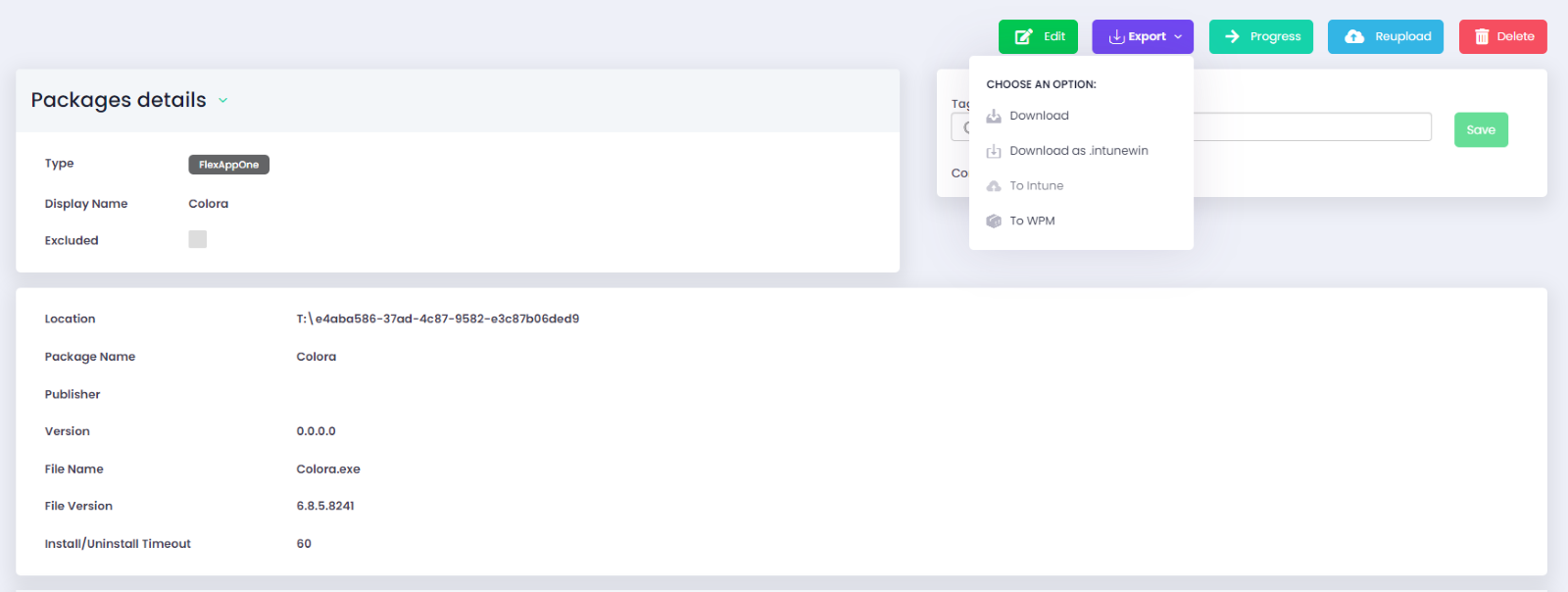
A FlexApp One Practical Use Case for Application Automation
A global financial services organization supporting 10,000 end users is migrating from on premise desktops and application management to Microsoft Azure AVD and native Cloud application management.
The financial services organization uses SCCM to deploy and manage applications directly to physical devices from distribution points strategically position in their GEOs. With the native Cloud strategy, they can modernize and migrate hundreds of applications under management from SCCM to Microsoft Intune.
The global financial services company chooses the FlexApp One formats to modernize applications resulting in over a 90% success rate. However, it requires every application to go through a validation process. This is because it’s now being deployed on a multi session version of Windows 11 in AVD vs a Windows 10 physical device.
The estimated manual effort to validate hundreds of packages is overwhelming due to manual effort and associated costs putting the migration projects at risk of not meeting timelines. Due to the update frequencies and policies releases for the cloud hosted workspaces, the company needs to re-validate each package every time an update or patch rolls out to the OS environment. This creates an additional operational challenge for maintaining the environment once the migration is complete.
The financial services organization partners with Rimo3 to use the Liquidware integration. Rimo3’s automated platform imports all FlexApp One packages in bulk and leverages its intelligent automation capabilities to validate the applications in scope at scale. Rimo3 proactively identifies applications issues, and with its patented technology captures a digital profile for the application for further automated validation against updates and patches with no additional effort or licensing.
Once all applications are initially validated, the financial services company leverages the same Rimo3 automation pipeline to export all the FlexApp packages directly into Intune for management. This entire process successfully finishes in a fraction of the estimated manual time.
Checklist for Application Testing with FlexApp One
- Define FlexApp One application actions
- Import FlexApp One packages
- Discover application packages
- Analyze packages
- Define custom current and desired OS images
- Automate export to Intune/WPM
Start Using Rimo3 and Liquidware for Application Testing
With any application modernization packaging scenario, getting the application into the new format is only half of the equation. Ensuring that the package deploys, functions, and performs as they are intended too is the other half. And leveraging intelligent automation at scale is the best approach with large application volumes to reduce time, cost, and complexity.
Contact Rimo3 today to explore your application lifecycle process and learn how we can enhance your journey and maintain it with its intelligent automation platform.