Revolutionizing Virtual Desktops: The Brilliance of MSIX App Attach

In the realm of Virtual Desktop Infrastructure (VDI) and Desktop-as-a-Service (DaaS), even the most skilled IT managers grapple with application management and deployment complexities. Legacy methods—laden with manual installations, dependency conflicts (commonly known as "DLL hell"), and high operational costs—are no longer sustainable in today's fast-paced digital transformation landscape.
So picture this—seamlessly integrating applications into your virtual desktops as effortlessly as connecting a USB device, but without the clutter or complications. That’s what MSIX App Attach does. By decoupling applications from the underlying operating system, this breakthrough technology leverages modern containerization and application layering to deliver apps on-demand, ensuring your environment is lean, agile, and secure.
MSIX App Attach sets new standards in software utilization and deployment efficiency. When combined with solutions like Azure Virtual Desktop, Microsoft SCCM, and Microsoft Intune, it not only streamlines the deployment process but also enhances performance, scalability, and security across your enterprise IT infrastructure.
Read on to learn more about the evolution of MSIX App Attach—from its historical roots to its cutting-edge benefits and the few limitations to be mindful of in a world where digital transformation and managed IT services are paramount.
A History of Traditional Application Deployment
Traditional application deployment has long been a thorn in the side of IT management and end-users, burdened by inefficiencies and systemic challenges that hinder digital transformation. Historically, deploying software required manually installing applications on each individual device—a time-consuming and resource-intensive process that inevitably introduced a host of compatibility issues. This manual method, virtually unchanged since the advent of personal computing, lacks the scalability and flexibility demanded by modern IT infrastructures, turning application deployment into a logistical nightmare.
The Legacy of Manual Installation
Consider the scenario: if 1,000 users require access to a specific application, that same application must be installed and configured on 1,000 separate devices. Even with advancements like Microsoft SCCM and Intune, alongside file formats such as MSI and App-V—which streamlined the process compared to the era of CD-ROMs and endless “next” clicks—these tools still fall short of overcoming inherent challenges.
Ongoing Challenges Beyond Installation
The difficulties extend well beyond initial deployment. Maintenance and updates further complicate the landscape, as IT managers must ensure that every app across all devices remains current. This task amplifies the risk of compatibility conflicts, commonly known as “DLL hell,” and leads to skyrocketing deployment and maintenance costs. These localized issues not only cause operational headaches but also degrade the end-user experience, often resulting in significant system slowdowns and user frustration.
The Imperative for Innovation
Such persistent problems underscore the critical need for innovation in application deployment. In an era where agility, speed, and security are paramount, traditional methods have become unsustainable. Enterprises are now demanding efficient, scalable, and less disruptive deployment solutions more than ever.
The Emergence of MSIX App Attach
This pressing need for innovation has paved the way for revolutionary approaches like MSIX App Attach. By decoupling applications from the underlying operating system and delivering them on-demand via dynamic virtual disk attachment, MSIX App Attach promises to redefine how enterprises deploy and maintain applications. This innovative solution heralds a new era of streamlined IT operations and robust digital transformation, addressing the weaknesses of legacy deployment once and for all.
Historically, deploying software meant individually installing applications on each device. This process not only consumed considerable time and resources, it introduced a myriad of compatibility issues. Manual deployment, unchanged since the advent of personal computing, inherently lacks scalability and flexibility, turning application deployment into a logistical nightmare.
This is a huge weakness.
If a thousand users need access to an application, that application must be installed and configured on a thousand devices. Over the years we have gotten better at the distribution and installation of apps.
By introducing tools such as Microsoft SCCM and Intune, file formats such as MSI and App-V, it became much easier to install applications for users—easier than walking around offices with CD-ROMs and clicking “next.”
But the challenges didn't stop at installation.
Maintenance and updates further exacerbated these issues, leaving IT managers with the daunting task of keeping every application across all devices consistently current. This approach led to localized problems such as:
-
Incompatibility issues
-
“DLL hell,” aka conflicting software causing chaos
-
Increasing deployment and maintenance costs
-
Headaches to IT managers
-
Diminished end user experience from Winrot
These persistent challenges underscore the urgent need for innovative deployment methodologies. Traditional approaches are clearly unsustainable in an era where agility, speed, and security are paramount. As enterprises strive to streamline operations and elevate user experience, there is an increasing demand for efficient, scalable, and minimally disruptive deployment solutions.
This critical need for innovation has paved the way for revolutionary technologies such as MSIX App Attach, which promises to redefine application delivery and maintenance across enterprises by decoupling applications from the operating system and enabling on-demand deployment.
What is MSIX App Attach?
MSIX app attach is Microsoft’s entry into dynamic application deployment. It’s sometimes referred to as application layering and used for distributing applications to virtual desktops.
MSIX app attach is a key part of Microsoft’s new DaaS offering Azure Virtual Desktop (AVD). It may be the most dramatic change to application deployment since the launch of the personal computer in 1981.
The Benefits of MSIX App Attach
MSIX App Attach’s cutting-edge technology redefines application management in virtual workspace environments, delivering a robust suite of benefits that address the needs of IT admins and end-users alike.
By decoupling applications from the operating system, MSIX App Attach streamlines deployment, significantly reducing administrative overhead and the complexities traditionally associated with software updates and maintenance. This innovative approach transforms how enterprises manage applications, delivering enhanced agility and operational efficiency.
Here are some of the advantages of using MSIX app attach:
Key Advantages of MSIX App Attach
-
-
Minimized Dependency on Gold OS Images:
Applications become independent of the OS image, drastically reducing the effort required to update and maintain standardized configurations. This decoupling ensures that your base OS remains lean and secure. -
Ensured Application Accessibility:
Decoupling guarantees that applications are always current and available on-demand. This leads to more stable OS environments that focus solely on core functionalities, reducing compatibility issues and update challenges, while enabling any app to run seamlessly on any OS image in an AVD environment. -
Streamlined Application Management:
By simplifying Application Lifecycle Management (ALM), MSIX App Attach facilitates seamless updates and maintenance without impacting the underlying OS. This reduces the risk of disruption during routine IT operations. -
Enhanced User Experience:
Applications delivered on-demand ensure immediate access for users without requiring permanent installation. This results in faster login times and a smoother, more responsive virtual desktop experience. -
Improved System Performance:
Avoiding direct installation of applications on the OS minimizes resource consumption, leading to quicker boot times and more efficient overall performance of virtual desktops. -
Increased Security:
Leveraging containerization, MSIX App Attach isolates user data, the OS, and other applications. By using Windows security features such as Windows Defender, it significantly mitigates potential breaches and malware threats. -
Cost-Effective Scalability:
Centralized application management enables rapid scaling across an organization, lowering storage and operational costs while accommodating business growth and fluctuating demand. -
Flexible Deployment:
Supporting both single and multisession images, MSIX App Attach offers versatile delivery options tailored to diverse enterprise needs, ensuring that IT environments can adapt quickly to evolving operational requirements.
-
As enterprises increasingly roll out Azure Virtual Desktop (AVD) across their IT landscapes, the innovative capabilities of MSIX App Attach empower businesses to achieve the best user experience with dramatically reduced IT management overhead, paving the way for robust digital transformation.
Customers will take advantage of the creative and innovative ways this technology quickly enables their business with the best user experience and dramatically decreased management for IT.
MSIX App Attach vs. App Attach in Azure Virtual Desktop (AVD)
Azure Virtual Desktop (AVD) introduces two cutting-edge features aimed at enhancing the way applications are deployed in virtual environments: MSIX App Attach and the new App Attach (preview). Both solutions revolutionize application management by enabling dynamic attachment of applications to user sessions without local installation, yet they each offer unique capabilities and improvements.
While both features revolutionize application management by allowing dynamic attachment of applications to user sessions without local installation, they each come with unique capabilities and improvements.
MSIX App Attach: The Established Standard
MSIX App Attach, now generally available, leverages the MSIX packaging format to deliver applications to desktop sessions with precision and efficiency. This approach streamlines both administrative and user experiences by decoupling applications from the operating system, though it does operate within certain technical constraints.
It simplifies the administrative and user experience but operates within certain constraints:
Key Operational Constraints
-
-
Application Visibility and Assignment:
All desktop users see MSIX App Attach applications within the designated desktop application group. Access is controlled via assignment to specific application groups, ensuring centralized management and consistent user experiences. -
Host Pool Limitation:
Applications are confined to run on the host pool to which they are attached. This necessitates creating separate packages for deployment across multiple host pools, which can complicate large-scale deployments. -
Update Process:
Updating an application requires deleting and recreating its package. This process is ideally managed during scheduled maintenance windows to minimize disruption, ensuring that the deployment remains seamless and secure. -
Version Constraints:
The current implementation does not support running concurrent versions of the same application on a single session host, which can limit flexibility in environments with diverse application requirements. -
Telemetry and Monitoring:
MSIX App Attach facilitates robust telemetry through integration with MSIX App Attach facilitates robust telemetry through integration with Azure Log Analytics This allows IT administrators to monitor application usage and system health, providing critical insights for performance optimization and troubleshooting.
-
App Attach: A Preview to Enhanced Flexibility
The preview version of App Attach introduces a host of enhancements designed to elevate both administrative and user experiences in virtual desktop environments. By offering advanced features that complement traditional deployment methods, App Attach (preview) provides organizations with the flexibility to tailor application delivery to their unique IT requirements.
Key Enhancements
-
Granular Permission Control:
Enable refined access management by applying permissions on a per-application, per-user basis. This ensures that desktop users only see applications explicitly assigned to them, enhancing security and minimizing clutter in remote sessions. -
Cross-Host Pool Deployment:
Utilize a single application package across multiple host pools, significantly enhancing deployment flexibility and simplifying the management of distributed environments. -
Seamless Application Updates:
Deploy new application versions without relying on maintenance windows. This is achieved by using a new disk image, which allows updates to be applied dynamically, reducing downtime and maintaining continuous service availability. -
Concurrent Versions Support:
Provide the capability for users to run two versions of the same application simultaneously on a single session host. This feature is particularly beneficial during transitional phases, such as software upgrades or phased rollouts, ensuring compatibility and operational continuity. -
Telemetry and Monitoring:
Similar to MSIX App Attach, telemetry data is integrated via Azure Log Analytics. This enables IT administrators to monitor application performance and health, ensuring consistent and reliable system operations across the virtual desktop infrastructure.
Comparative Insights
While both MSIX App Attach and App Attach (preview) offer substantial benefits in managing dynamic application deployments, the choice between them depends on specific organizational needs and deployment scenarios. App Attach (preview) is tailored for environments requiring greater flexibility, such as the ability to deploy across multiple host pools and support concurrent application versions, thereby addressing more complex and evolving IT requirements.
As Azure Virtual Desktop (AVD) continues to evolve, these advanced features underscore Microsoft's commitment to enhancing virtual desktop experiences. By streamlining application deployment, bolstering security, and reducing operational overhead, App Attach (preview) offers a compelling solution for modern IT infrastructures undergoing digital transformation.
The Two Pillars of MSIX App Attach Success
Now that we understand what App Attach is and the advantages it brings, the question remains: how do we ensure its success? Two foundational technological concepts underpin the breakthrough that is MSIX App Attach - Application Layering and the MSIX Package Format. These pillars are critical in transforming traditional deployment challenges into streamlined, scalable, and secure IT operations.
We’ll explain each one in detail. Let’s get into it.
1. Application Layering
The rise of VDI demanded a new approach to delivering applications to virtual desktops without sacrificing a consistent user experience. Application layering, originally pioneered by Citrix, application layering addresses this need by creating a "flattened" image. This image is generated by an application installer and stored in a separate file—commonly in VHD format or a similar container—allowing for the dynamic assembly of a composite image.
By layering files on top of one another and atop the base VHD image containing the OS, the virtual machine effectively uses a single "disk" composed of several transparent layers. This process is analogous to overlaying transparencies where each layer contributes additional detail, thereby simplifying the process of adding an application by simply appending another layer.
Moreover, this method facilitates efficient management: administrators can easily "uninstall" an application by removing its corresponding layer if any issues arise. This modular approach not only enhances deployment flexibility but also improves maintenance and troubleshooting in modern VDI environments.
This is very similar to layering transparencies over each other, where each layer adds more details creating a composite image. This makes it easy to add an application to an image by simply adding another layer.
Administrators can also “uninstall” an application if an issue is present by simply removing that specific app layer (see diagram below).
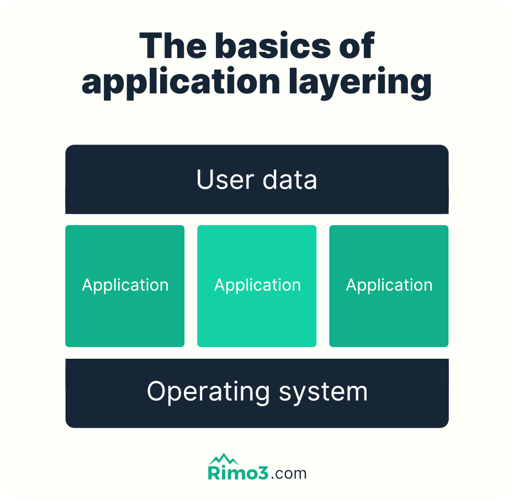
2. MSIX Package Format
The second technology that makes MSIX App Attach possible is Microsoft’s MSIX package format. Launched in 2018, it offers a suite of unique and critical features such as application containerization. Originally introduced with App-V, containerization allows applications to be decoupled from the OS by running in a sandboxed environment. This capability enables users to effortlessly add and remove applications—even if they remain installed on the system.
Crucially, the MSIX container provides everything an application requires to function optimally. MSIX App Attach builds on this by delivering functionality similar to application layering, but with enhanced efficiency. Much like a shared network drive, MSIX App Attach “attaches” the application to the device through the creation of a virtual disk drive, rather than layering it on top of the device. This virtual disk contains a flattened version of the application in MSIX format, underscoring why MSIX is essential for MSIX App Attach.
Once attached, applications appear and behave as if they were locally installed on both the user’s desktop and the operating system, while still offering the flexibility of on-demand deployment. This integration of containerization with virtual disk attachment delivers a streamlined and scalable approach to application deployment in modern IT environments.
So how does MSIX app attach put all this together?
MSIX app attach provides a functionality similar to app layering, but better. Some readers may be familiar with the concept of shared network drives, MSIX app attach works in a similar way.
The application image is not “layered” on top of the device, it is “attached” to the device through the creation of a virtual disk drive. This contains a flattened version of the application in MSIX format, hence why MSIX is required for MSIX app attach.
After attaching, applications look and feel as if they were locally installed to the user and the operating system, which a user can instantly add and remove.
MSIX App Attach File Formats and Package Types
For MSIX App Attach, the primary application package type and file format is the MSIX package itself. MSIX is a Windows application package format that encapsulates applications within a secure container, supporting both modern and legacy Windows application formats. This robust format is integral to the efficient deployment and management of applications in virtual desktop environments.
MSIX is a Windows application package format that encapsulates applications in a container, supporting both modern and traditional Windows application formats.
Here are the key points about the package types and file formats relevant to MSIX App Attach:
- MSIX Package (.msix or .msixbundle):
The standard file format for packaging applications for both MSIX App Attach and App Attach. It enables clean installation and removal, ensuring that no residual files remain when an application is detached or removed. - MSIX Packaging Tool:
This tool assists developers and IT professionals in converting existing application formats—including MSI (Windows Installer Package), EXE (Executable files), and App-V (Application Virtualization)—into the MSIX format, streamlining the preparation process for MSIX App Attach deployments. - VHD/VHDX for Storage:
Although not a package format per se, MSIX App Attach requires that applications be stored on a Virtual Hard Disk (VHD) or VHDX (Virtual Hard Disk v2) file. This virtual disk contains the MSIX-packaged applications, which are mounted and dynamically attached to user sessions within virtual desktop infrastructures. - Appx and Appx Bundle (.appx or .appxbundle):
These file formats are available exclusively for App Attach in scenarios involving single-package apps. They use a standard ZIP file structure for grouping application components.
5 Ways Organizations Can Use MSIX App Attach
The introduction of MSIX App Attach represents a paradigm shift in how applications are deployed and managed in enterprise environments. Designed specifically for Virtual Desktop Infrastructure (VDI) and cloud computing, this modern approach offers a streamlined, efficient method for delivering applications to users. Below are five innovative ways to leverage the capabilities of MSIX App Attach.
Here, we explore the innovative ways MSIX applications can be attached, leveraging the capabilities of MSIX App Attach.
1. Direct Integration with Azure Virtual Desktop (AVD)
MSIX App Attach seamlessly integrates with Azure Virtual Desktop (AVD), Microsoft's comprehensive desktop and app virtualization service.
This integration empowers IT administrators to dynamically attach applications to user sessions without modifying the underlying virtual machine image. By storing applications externally and attaching them on demand, organizations can significantly reduce the time and complexity associated with application management.
2. Utilizing Azure Blob Storage for Scalability
For organizations leveraging cloud services, MSIX App Attach can utilise Azure Blob Storage to host application packages.
This cloud-first approach not only optimises storage costs but also guarantees global scalability and rapid delivery of applications. It caters to a distributed workforce by ensuring minimal latency and maximum reliability across various geographic regions.
3. Automated Deployment via PowerShell and Azure CLI
Automation is a cornerstone of modern IT management. MSIX App Attach supports automation through PowerShell scripts and the Azure Command-Line Interface (CLI)
This capability allows IT teams to script and automate the attachment process of MSIX packages to virtual desktops, ensuring a consistent, error-free deployment process across the enterprise while reducing manual overhead.
4. Integration with Management Solutions
MSIX App Attach is engineered to work in tandem with enterprise management solutions such as Nerdio Manager for Enterprise (NME).
By leveraging PowerShell behind the scenes to orchestrate native AVD capabilities, this integration facilitates a cohesive management experience. It enables centralized deployment and oversight of applications alongside traditional endpoint management tasks, streamlining IT operations.
5. On-Demand Application Delivery
One of the most compelling features of MSIX App Attach is its ability to deliver applications on demand. Applications can reside in storage and be dynamically attached to user sessions as needed, without permanent installation.
This on-demand delivery model enhances flexibility, improves user experience, and optimises resource utilisation by consuming resources only when an application is actively in use.
MSIX App Attach Limitations to Be Mindful Of
While MSIX App Attach heralds significant advancements in application delivery within virtualized environments, it's essential to acknowledge its limitations to fully understand its applicability and scope.
Being aware of these constraints helps organizations evaluate how MSIX App Attach fits into their IT strategy and infrastructure.
Some key limitations include:
- Compatibility Issues:
Not all applications are immediately compatible with MSIX packaging. Legacy applications, especially those with complex services and dependencies outside of the package, may require significant effort to convert and optimize for MSIX App Attach.
-
Learning Curve:
IT teams may face a steep learning curve in mastering MSIX packaging and the App Attach mechanism. This includes understanding the nuances of application containerization and virtual disk management. Training, such as the MSIX courses offered by industry experts like Tim Mangan, can help bridge this gap. -
Infrastructure Requirements:
Effective deployment of MSIX App Attach demands a modern Azure Virtual Desktop (AVD) infrastructure. It's important to note that Server OS is not supported, so upgrading or migrating to AVD is a prerequisite for implementation. -
Management Tools Dependency:
Organizations might need to invest in or upgrade to specific management tools that are compatible with MSIX and App Attach. This dependency can affect budgeting and resource allocation. -
Performance Overhead:
While MSIX App Attach aims to improve performance by isolating applications, the initial setup and virtual disk attachment process can introduce overhead. This may impact system startup times, particularly in environments where rapid boot times are critical.
Understanding these limitations is crucial for organizations considering MSIX App Attach as part of their application deployment strategy. By being aware of these challenges, IT teams can navigate potential issues and leverage the technology effectively to enhance digital transformation initiatives.
Simplify VDI with Seamless Application Deployment
MSIX App Attach is a pivotal innovation that simplifies the complexities of application management and deployment within Virtual Desktop Infrastructure (VDI).
By decoupling applications from the underlying operating system, it enhances software utilization efficiency and sets a new standard for deploying applications seamlessly and without complications.
As the digital workspace continues to evolve, MSIX App Attach stands out as a beacon of progress. It empowers IT managers to navigate application deployment with unprecedented ease and agility, ensuring that virtual desktop environments remain agile, secure, and cost-effective.
Frequently Asked Questions
MSIX App Attach FAQs: Key Insights for Digital Transformation and VDI Deployment
-
What is MSIX App Attach and how does it work in VDI environments?
MSIX App Attach decouples applications from the OS, allowing them to be dynamically attached to virtual desktops without permanent installation, thereby streamlining deployment and maintenance in VDI setups. -
How does MSIX App Attach differ from traditional application deployment?
Unlike manual deployment methods, MSIX App Attach leverages containerization and virtual disk attachment to deliver applications on-demand, reducing administrative overhead and minimizing compatibility issues like "DLL hell." -
Can MSIX App Attach be integrated with Azure Virtual Desktop (AVD) and other Microsoft solutions?
Yes, MSIX App Attach seamlessly integrates with Azure Virtual Desktop, Microsoft SCCM, and Intune, offering a unified, scalable approach to managing applications across modern IT infrastructures. -
What are the key benefits of using MSIX App Attach for digital transformation?
It enhances agility, reduces costs, and improves security by enabling on-demand application delivery and centralized management, all of which are critical for driving digital transformation in enterprise environments. -
How does MSIX App Attach improve application security and performance in virtual desktops?
By isolating applications through containerization and decoupling them from the OS, it mitigates risks, ensures consistent performance, and facilitates easier updates—ultimately enhancing overall system stability. -
What are the compatibility requirements and limitations of MSIX App Attach?
Not all legacy applications are immediately compatible with MSIX packaging. Organizations may need to invest in conversion efforts and ensure they have a modern AVD infrastructure, as certain features like concurrent versioning are not supported. -
How can automation tools like PowerShell and Azure CLI enhance the deployment process with MSIX App Attach?
Automation with PowerShell scripts and Azure CLI commands streamlines the attachment of MSIX packages, ensuring error-free, consistent deployment across virtual desktop environments while reducing manual intervention.